

Screen
Overview
Set [Printer Profile] to the registered paper profile.
Reference
- For details about [Printer Profile], refer to What Is Printer Profile?.
Screen Access
Color Centro - [Paper Profile Management] - [Edit]
Screen
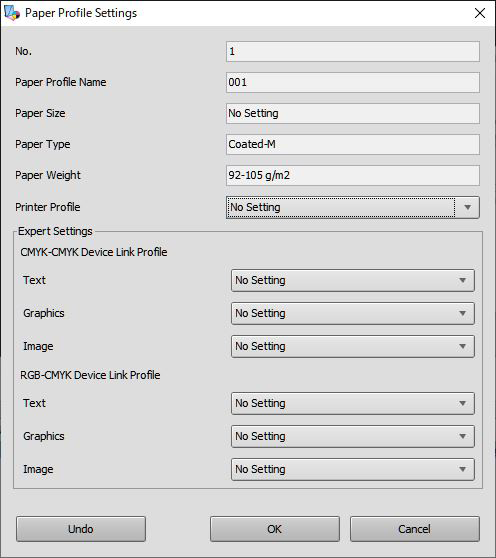
Common buttons
Button name | Description |
|---|---|
[Undo] | Returns all the settings to the default. |
[OK] | Applies the settings. |
[Cancel] | Closes the screen without saving the setting. |

 in the upper-right of a page, it turns into
in the upper-right of a page, it turns into  and is registered as a bookmark.
and is registered as a bookmark.