

[Prefix] - [Rename]
Overview
Enter the Prefix of the spot color name.
- The Image Controller is required to use this function. For details, refer to What Is Color Centro?.
Specifications
Category | Print Workflow, Adjustment / Maintenance | ||
Location | Machine | - | |
Printer driver | - | ||
Application | Color Centro | ||
Required options | - | ||
Required items | - | ||
Setting items | [Prefix] | Enter the prefix. | |
[OK] | Applies the settings. | ||
[Cancel] | Closes the screen without saving the setting. | ||
Remarks | - | ||
Reference | - | ||
Screen access | Color Centro - [Spot Color] - [Table] - Select a spot color table. - [Open] - [Rename] | ||
Color Centro - [Spot Color] - [File] - [Table ...] - Select a spot color table. - [Open] - [Rename] | |||
Procedure
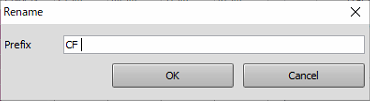
You can enter alphabetic characters, numbers, or symbols (excluding "\", "Tab", ":", ";", ",", "~", """, "’", "?", "<", ">", and "|").
A single-byte space is also available. A single-byte space can also be entered at the end.
Up to 31 single-byte or double-byte characters can be entered.
Matching with the spot color name in image data is performed with "Prefix + Color name".
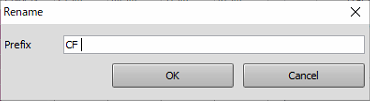

 in the upper-right of a page, it turns into
in the upper-right of a page, it turns into  and is registered as a bookmark.
and is registered as a bookmark.