

[Configration Settings ...]
Overview
Set the color space of the monitor profile used on the Color Centro screen.
- The Image Controller is required to use this function. For details, refer to What Is Color Centro?.
Specifications
Category | Print Workflow, Adjustment / Maintenance | ||
Location | Machine | - | |
Printer driver | - | ||
Application | Color Centro | ||
Required options | - | ||
Required items | - | ||
Setting items | [Use sRGB] | Uses the sRGB monitor profile preset to the Image Controller. | |
[Use Adobe RGB] | Uses the AdobeRGB monitor profile preset to the Image Controller. | ||
[Select from local folder] | Uses the profile stored in a local location. | ||
Remarks | - | ||
Reference | - | ||
Screen access | Color Centro - [File] - [Configration Settings ...] | ||
Procedure
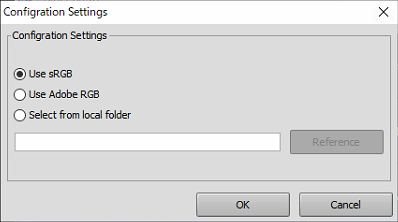
To select sRGB/AdobeRGB preset to the Image Controller, select the [Use sRGB] or [Use Adobe RGB].
To select another profile, select [Select from local folder]. Click [Reference] to display a screen. In this screen, you can select the target monitor profile.
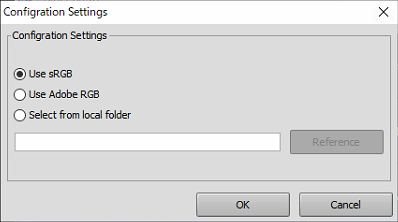

 in the upper-right of a page, it turns into
in the upper-right of a page, it turns into  and is registered as a bookmark.
and is registered as a bookmark.