

Home Screen
Overview
Clicking each button displays the menu screen of the Color Centro function.
The file menu at the top of the screen displays the menu screen of each function, and also allows you to print a setting list or confirm the system settings and help information.
Screen and Description
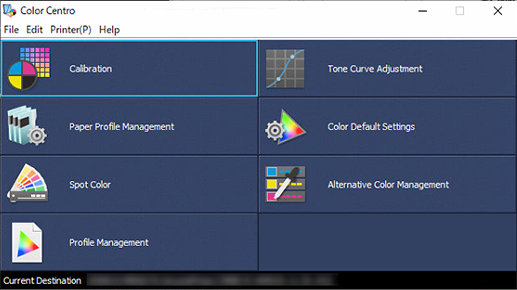
Button name | Description |
|---|---|
[File] | Displays the items available on the home screen in the menu list. |
[Edit] | Displays each menu screen of Color Centro. |
[Printer(P)] | Changes the connected printer. |
[Help] | Accesses the user's guide download page or displays Color Centro version information. |
[Calibration] | Displays the [Calibration Manager] screen. This function enhances the accuracy and stability of color output. |
[Paper Profile Management] | Displays the [Paper Profile Management] screen. This function registers the frequently used paper settings as paper profiles. |
[Spot Color] | Displays the [Spot Color] screen. This function adjusts the selected spot color. |
[Profile Management] | Displays the [Profile Management] screen. This function manages color conversion settings. |
[Tone Curve Adjustment] | Displays the [Tone Curve Adjustment] screen. This function adjusts the color tone of output images. |
[Color Default Settings] | Displays the [Color Default Settings] screen. This function configures the default color conversion setting for the Image Controller. |
[Alternative Color Management] | Displays the [Alternative Color Management] screen. This function replaces a specific color with another color. |
[Current Destination] | Displays the device name and IP address of the connected Image Controller. The same information is displayed even on the status bar of each screen. |
 in the upper-right of a page, it turns into
in the upper-right of a page, it turns into  and is registered as a bookmark.
and is registered as a bookmark.