

[Settings]
Overview
Create adjustment data.
Select the paper type and screen from the menu list.
You can create 20 (paper type: 5 e screen type: 4) adjustment data items.
Combination information is provided for both adjustment data and print job. Based on this information, this system selects data appropriate for a job.
- The Image Controller is required to use this function. For details, refer to What Is Color Centro?.
Specifications
Category | Print Workflow, Adjustment / Maintenance | ||
Location | Machine | - | |
Printer driver | - | ||
Application | Color Centro | ||
Required options | - | ||
Required items | - | ||
Setting items | [Paper Type] | Select the paper type from the menu list. | |
[Screen Settings] | Select the screen from the menu list. In general use, you do not need to change the default [Screen 1]. | ||
[Detail] | Configure the detailed settings for [Custom Screen]. This setting is available when [Custom Screen] is selected in [Screen Settings]. | ||
Remarks | - | ||
Reference | - | ||
Screen access | Color Centro - [Calibration] - [Settings] | ||
Procedure
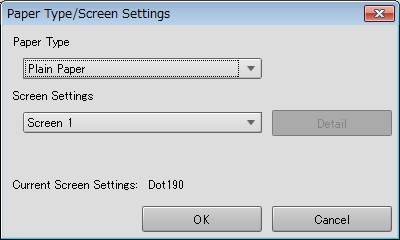
The setting screen is displayed.
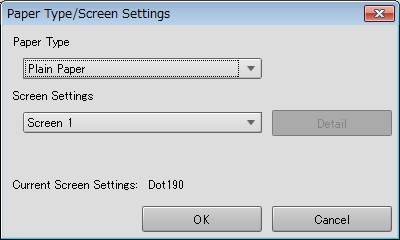
The screen type is displayed in [Current Screen Settings:]. For details, refer to [Custom Screen].
The [Custom Screen] screen is displayed.
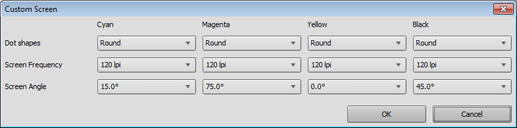
This returns to the [Paper Type/Screen Settings] screen .
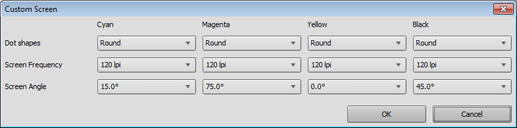
This returns to the [Calibration Manager] screen .
The setting contents are also displayed in the next setting.
To perform [Start Calibration], refer to [Start Calibration].

 in the upper-right of a page, it turns into
in the upper-right of a page, it turns into  and is registered as a bookmark.
and is registered as a bookmark.