

[Search]
Overview
Search for the spot color.
The system jumps to the color of the color name that partially or exactly matches the entered keyword.
- The Image Controller is required to use this function. For details, refer to What Is Color Centro?.
Specifications
Category | Print Workflow, Adjustment / Maintenance | ||
Location | Machine | - | |
Printer driver | - | ||
Application | Color Centro | ||
Required options | - | ||
Required items | - | ||
Setting items | [Color Name] | Enter text to search for a spot color. When searching using multiple search keywords, delimit them using commas. | |
[Next] | Jumps to the closest color before the currently selected color among the corresponding search results. If the matching color is not found up to the end of the target table, the system moves to the previous table to continue searching. If you click [Next] at the end, searching is repeated from the top. | ||
[Previous] | Jumps to the closest color after the currently selected color among the corresponding search results. If the matching color is not found up to the end of the target table, the system moves to the next table to continue searching. If you click [Previous] at the end, searching is repeated from the top. | ||
[Cancel] | Closes the screen without saving the setting. | ||
Remarks | - | ||
Reference | - | ||
Screen access | Color Centro - [Spot Color] - [Table] - Select a spot color table. - [Open] - [Search] | ||
Color Centro - [Spot Color] - [File] - [Table ...] - Select a spot color table. - [Open] - [Search] | |||
Procedure
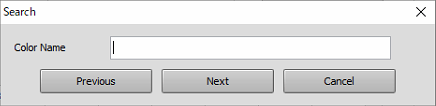
Up to 31 single-byte or double-byte characters can be entered.
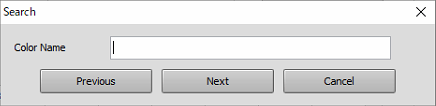
The colors matching the specified conditions are displayed in a list.

 in the upper-right of a page, it turns into
in the upper-right of a page, it turns into  and is registered as a bookmark.
and is registered as a bookmark.