

[Adjustment by Printing the Chart]
Overview
Adjust the output color (CMYK).
Use the output chart to fine-adjust the output color. This is a general adjustment method to make adjustments while checking the color tone of the output charts.
- When the alternative color is K100%, set [Pure Black] to [Off].
- The following setting is required to use this function.
- Execute [Adjust] of the output color.
- The Image Controller is required to use this function. For details, refer to What Is Color Centro?.
- For details about [Pure Black], refer to [Pure Black].
- For details about [Adjust], refer to [Adjust].
Specifications
Category | Print Workflow, Adjustment / Maintenance | ||
Location | Machine | - | |
Printer driver | - | ||
Application | Color Centro | ||
Required options | - | ||
Required items | - | ||
Setting items | [Step] | Sets the color change amount (0.1 to 100) of color patch. | |
[Print Chart] | Outputs a chart. | ||
[No.] | Sets [No.] and [Group] of the color patch applied to the output color. | ||
[Group] | |||
[OK] | Updates to the selected color. | ||
Remarks | - | ||
Reference | - | ||
Screen access | Color Centro - [Alternative Color Management] - [RGB] or [CMYK] - Select one alternative color data item. | ||
Procedure
A color chart that is changed in 8 steps depending on the change amount (%) with the CMYK value specified using the current output color as the central value is displayed every 9 groups of which the CMYK change method is different.
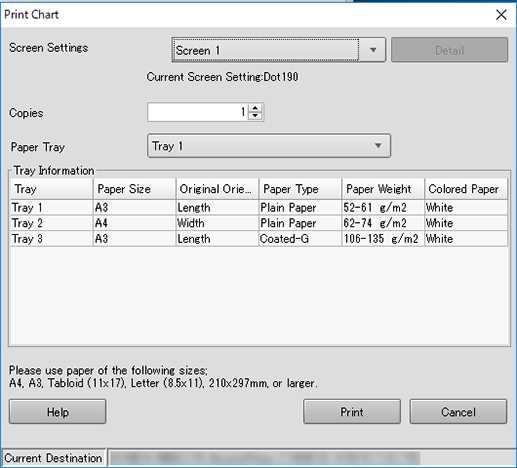
In [Screen Settings], select the screen used for printing.
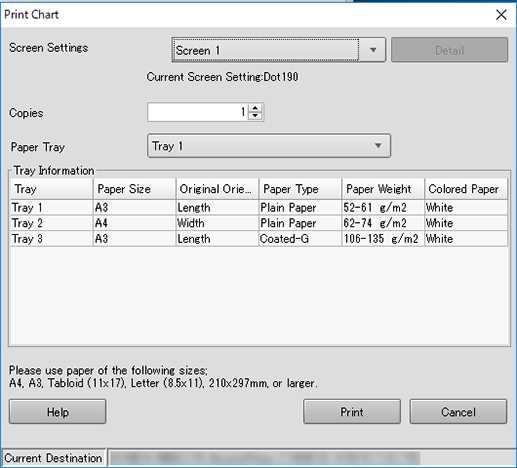
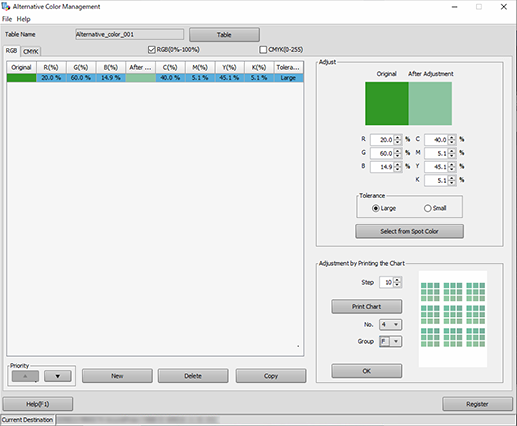
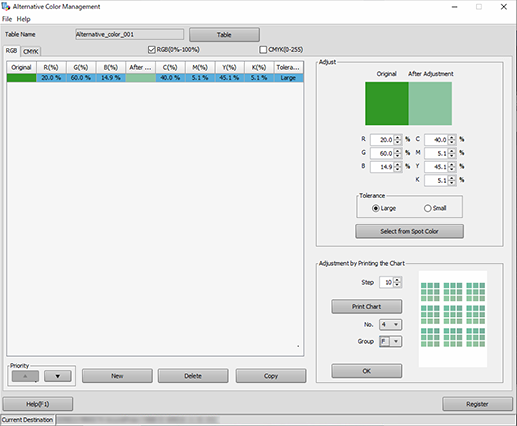
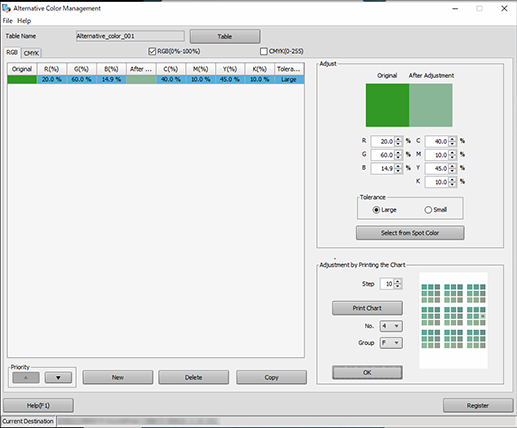
The selected color is highlighted in the color chart preview, and displayed in the [Adjust] preview and the [After Adjustment] of the alternative color data list.
Repeat steps 1 to 4 until the desired result is obtained.
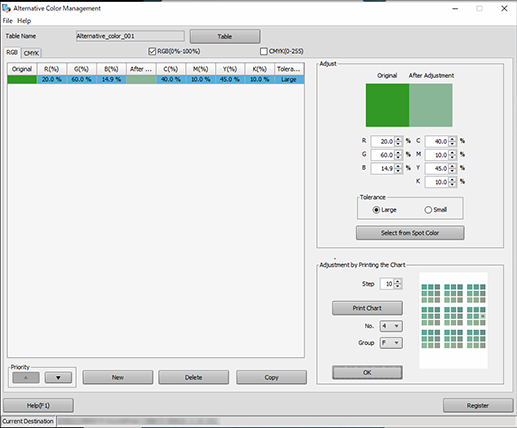
You can create multiple alternative colors, and register them as a single alternative color table.
If multiple alternative colors are created in a single alternative color table, set the priority order.
For details about how to register an alternative color table, refer to [Register].



 in the upper-right of a page, it turns into
in the upper-right of a page, it turns into  and is registered as a bookmark.
and is registered as a bookmark.