

[Initialize ...]
Overview
Reset calibration data of the Image Controller to the setting at shipment.
You can also initialize the [Calibration Manager] screen by discarding the measurement results and setting contents displayed on the [Calibration Manager] screen.
- The Image Controller is required to use this function. For details, refer to What Is Color Centro?.
Specifications
Category | Print Workflow, Adjustment / Maintenance | ||
Location | Machine | - | |
Printer driver | - | ||
Application | Color Centro | ||
Required options | - | ||
Required items | - | ||
Setting items | [Yes] | Discards the measurement results, and initializes the [Calibration Manager] screen. | |
[No] | Does not initialize the [Calibration Manager] screen. | ||
Remarks | - | ||
Reference | - | ||
Screen access | Color Centro - [Calibration] - [File] - [Initialize ...] | ||
Procedure
A confirmation dialog box is displayed.
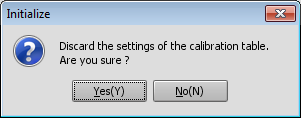
The measurement results on the [Calibration Manager] screen are erased, and calibration data at the time of shipment is displayed.
To carry out calibration, refer to [Calibration] Order.
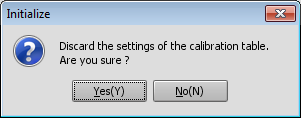

 in the upper-right of a page, it turns into
in the upper-right of a page, it turns into  and is registered as a bookmark.
and is registered as a bookmark.