

[Export]
Overview
Export (write) the [RGB-CMYK Device Link Profile] to [Local], [My Documents], or [Network].
- The Image Controller is required to use this function. For details, refer to What Is Color Centro?.
Export is not available when
- multiple [RGB-CMYK Device Link Profile] items are selected; or
- an option other than [Controller] is selected in the tree view.
Specifications
Category | Print Workflow, Adjustment / Maintenance | ||
Location | Machine | - | |
Printer driver | - | ||
Application | Color Centro | ||
Required options | - | ||
Required items | - | ||
Setting items | [File Name] | Enter the desired file name. | |
[Save] | Export (write) the [RGB-CMYK Device Link Profile]. | ||
Remarks | - | ||
Reference | - | ||
Screen access | Color Centro - [Profile Management] - [RGB-CMYK Device Link Profile] - [Controller] - [Export] | ||
Color Centro - [Profile Management] - [RGB-CMYK Device Link Profile] - [Controller] - [File] - [Export ...] | |||
Procedure
You can also click [Profile Type] - [RGB-CMYK Device Link Profile] from the menu list of [File] to perform the same operation.
[RGB-CMYK Device Link Profile] is listed in the profile display field.
You can change a connection to another Image Controller. For details, refer to [Printer(P)].
To update the contents of the profile display field to the latest information, click [Reload] from the menu list of [File]. For details, refer to [Reload].
The setting screen is displayed.
When multiple [RGB-CMYK Device Link Profile] items are selected, they cannot be exported.
When an option other than [Controller] is selected in the tree view, export cannot be performed.
You can also click [Export ...] from the menu list of [File] to perform the same operation.
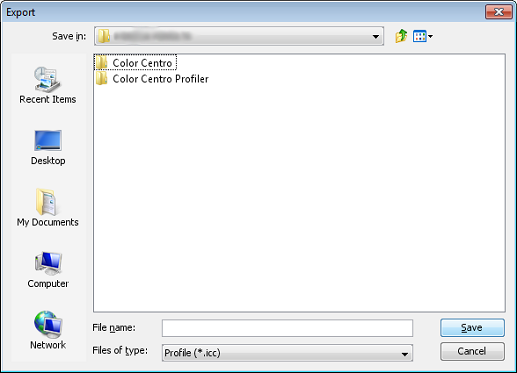
[RGB-CMYK Device Link Profile] is exported to the selected folder.
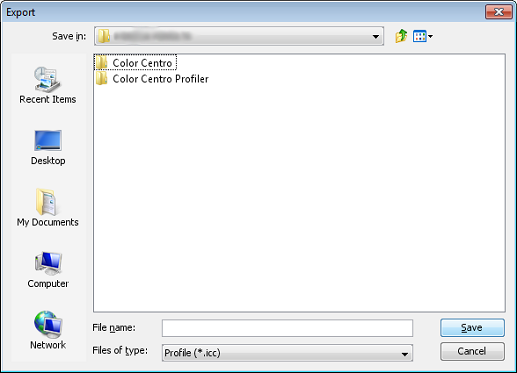

 in the upper-right of a page, it turns into
in the upper-right of a page, it turns into  and is registered as a bookmark.
and is registered as a bookmark.