

Screen
Overview
Execute [Copy], [Delete], or [Change Table Information] for [Printer Profile].
You can also export (write) the [Printer Profile] stored in the Image Controller or import (read) the [Printer Profile] stored in a device other than the Image Controller.
Screen Access
Color Centro - [Profile Management] - [Printer Profile]
Color Centro - [Profile Management] - [File] - [Profile Type] - [Printer Profile]
Screen
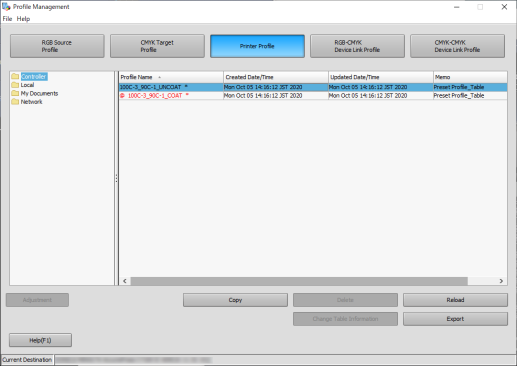
Common buttons
Button name | Description |
|---|---|
[Help] | Accesses the page to download the user's guide. |
[OK] | Applies the settings. |
[Cancel] | Closes the screen without saving the setting. |
 in the upper-right of a page, it turns into
in the upper-right of a page, it turns into  and is registered as a bookmark.
and is registered as a bookmark.