
Sending to an Unregistered Box
Procedure
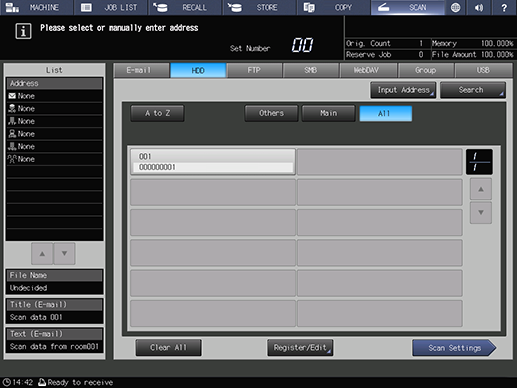
You can select destinations by pressing the register name from the destination list. For details about selecting a registered destination, refer to Sending to a Registered Box.
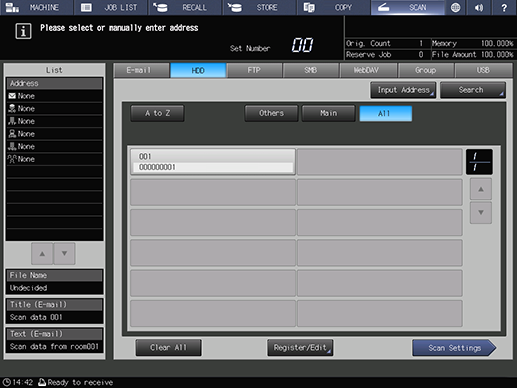
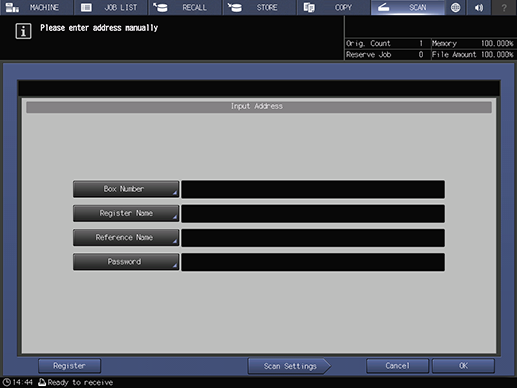
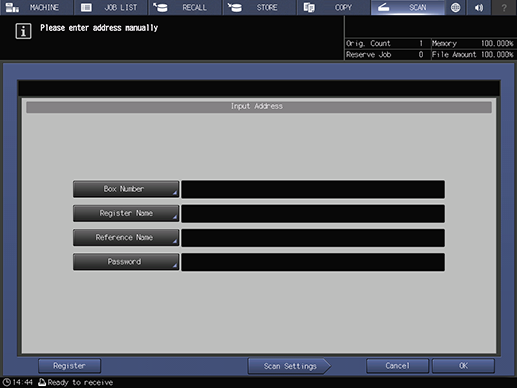
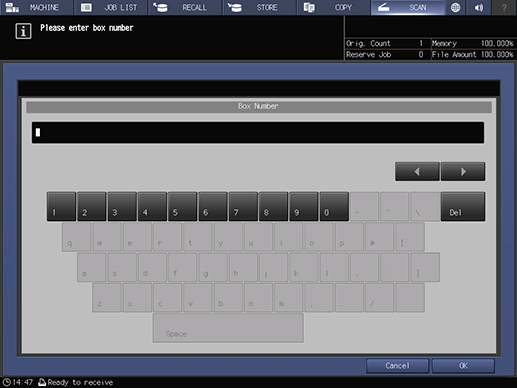
For details about entering text, refer to Entering Text.
Enter the box number in the range from 000000001 to 999999998. The leading "0" of the number can be omitted (for example: In case of "000000001", "1" can be entered).
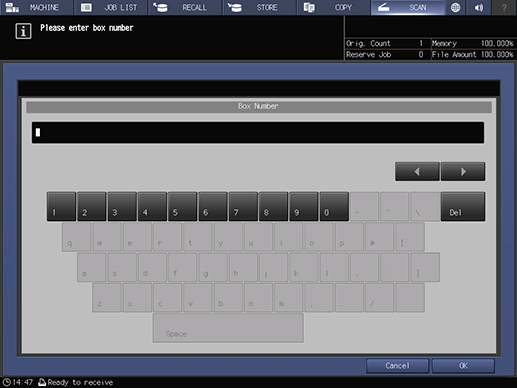
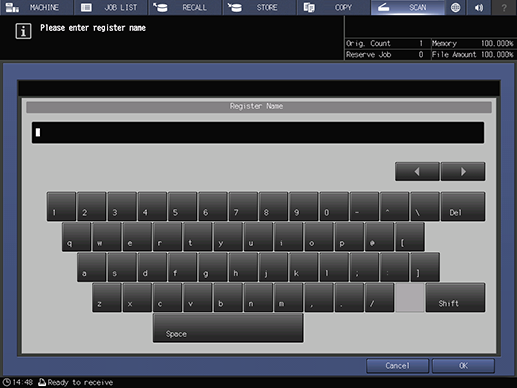
For details about entering text, refer to Entering Text.
The register name can be specified using up to 24 single-byte characters (12 double-byte characters).
For [Reference Name], the same name as the register name is entered automatically. If you want to change the name, press [Reference Name] and enter text.
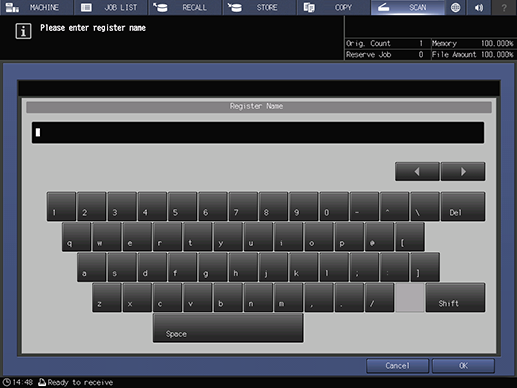
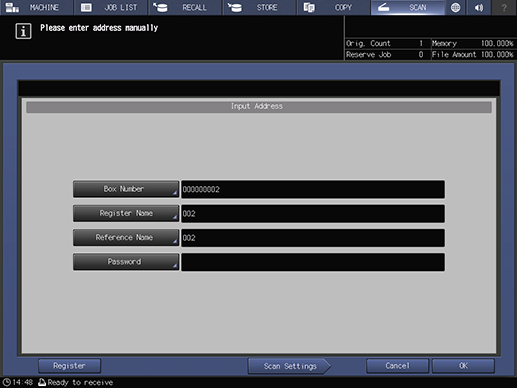
For details about entering text, refer to Entering Text.
Up to 8 single-byte characters can be used for the password.
Press [Register] to register the address you entered.
You can register up to 150 HDD destinations. For details about registering a destination, refer to [Scan Address Register].
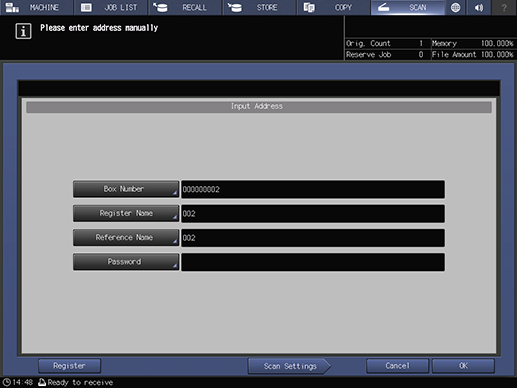
The [Scan Settings] screen is displayed.
 in the upper-right of a page, it turns into
in the upper-right of a page, it turns into  and is registered as a bookmark.
and is registered as a bookmark.