
Storing on a USB Flash Drive
Procedure
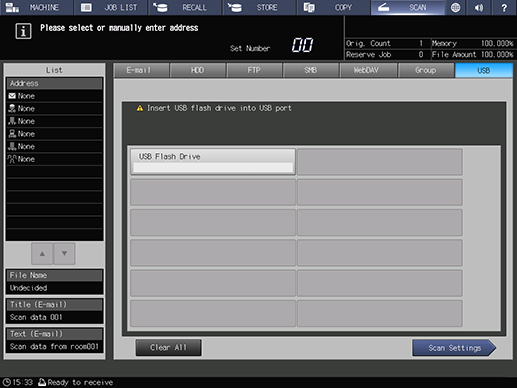
[E-mail] is selected by default. For details about the default display for the [SCAN] screen, refer to [Default Address].
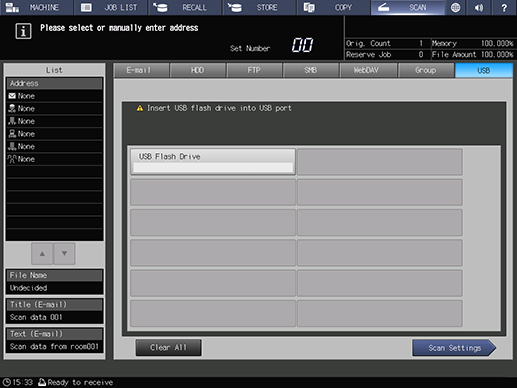
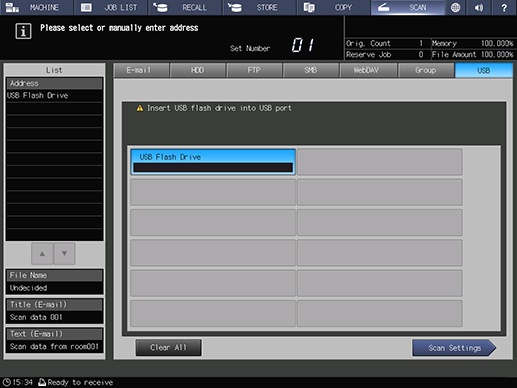
The selected destination appears in [List] on the left side of the screen.
To deselect the destination, press the selected register name again.
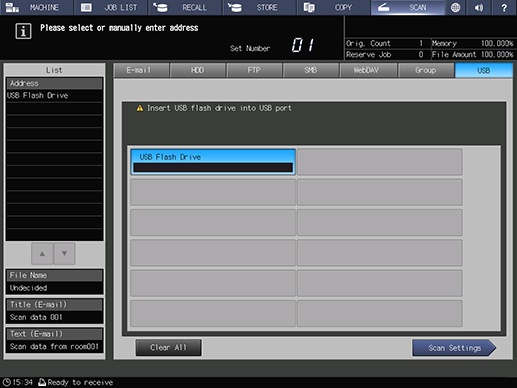
The [Scan Settings] screen is displayed.

For details about the scan conditions, refer to [Scan Settings].

Scanning begins and the scan data is sent to the selected destination.
Press [Address] to return to the [SCAN] screen.
The destination or [Scan Settings] screen settings may not be deselected even after sending. It is recommended that you deselect settings and the destination once the operation is finished. On the [Scan Settings] screen, press Reset on the Control panel to deselect the settings. You can also deselect the destination by pressing [Clear All] on the [SCAN] screen, or by pressing Reset on the Control panel.
 in the upper-right of a page, it turns into
in the upper-right of a page, it turns into  and is registered as a bookmark.
and is registered as a bookmark.