
Available Functions
Copy bound originals such as booklets, and give them a booklet-like finish.
Scan and copy the left and right pages in a single operation. When there are only a small number of pages, perform a booklet finish. When there are a large number of pages, you can copy in the order of an adhesive binding.
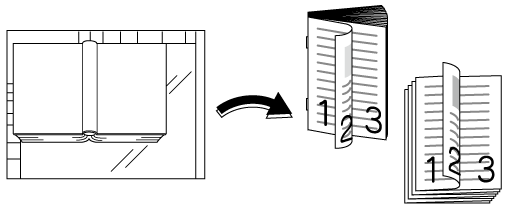
It can be useful to perform combinations of the functions below when copying booklets. For example, combining [Book Copy] and [Booklet] allows you to create a Fold & Staple booklet. Select the [FrameCenterErase] function if black marks appear in the center of the fold of the booklet original during copying.
[Book Copy]
Scans the left and right pages of the booklet original as 2-pages worth of data in a single operation.
[Booklet]
Use together with the booklet for finishing.
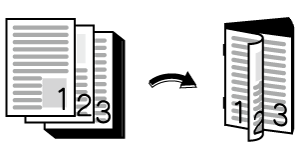
[Adhesive Binding]
When there are a large number of pages, the pages are copied in the order that they are bound.
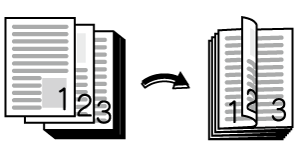
[FrameCenterErase]
Set [FrameCenterErase] if there are black copy marks in the center fold of the original.
 in the upper-right of a page, it turns into
in the upper-right of a page, it turns into  and is registered as a bookmark.
and is registered as a bookmark.