
What Is PCL Driver?
Overview
PCL Driver is a driver mainly designed for offices that is compatible with the functions of this system.
You can realize the printing that utilizes performance by acquiring information about the mounted optional devices, paper trays of this system, authentication, and image quality.
- Page description language: PCL XL (PCL6)
- Supported operating system: Windows
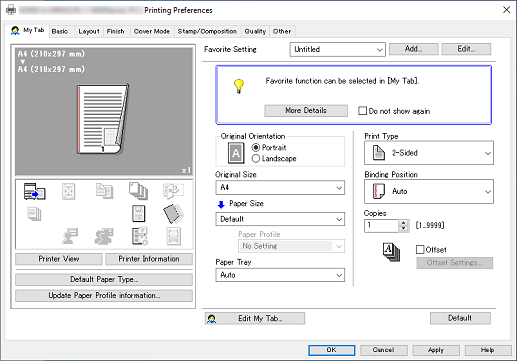
Screen name | Overview |
|---|---|
[My Tab] | Enables you to freely arrange various setting items in other tabs of this printer driver. |
[Basic] | Configure the basic settings related to paper or printing. The functions used frequently for regular printing are arranged on this tab. |
[Layout] | Configure settings related to the layout of a document printed on paper. You can assign a document on paper or adjust the printing position. |
[Finish] | Configure settings related to the finishing of the paper output from this system. You can select paper stapling, paper punching, paper folding, or paper output tray. |
[Cover Mode] | Enables you to attach covers to the printed document or configure print settings for each page in a document. You can print documents using various types of paper sheets loaded in each paper tray of this system or change the layout or finishing while printing a page in a document. |
[Stamp/Composition] | Set information added to a printed document. You can attach watermarks to a document, register a document as overlay, or combine the registered overlay with a document to make prints. |
[Quality] | Configure settings related to the image quality of the printed document. You can set how to process image or font. |
[Other] | Enables you to confirm version information. |
- For details about each function, refer to [Help] of PCL Driver.

 in the upper-right of a page, it turns into
in the upper-right of a page, it turns into  and is registered as a bookmark.
and is registered as a bookmark.