
Name and Function of Each Department
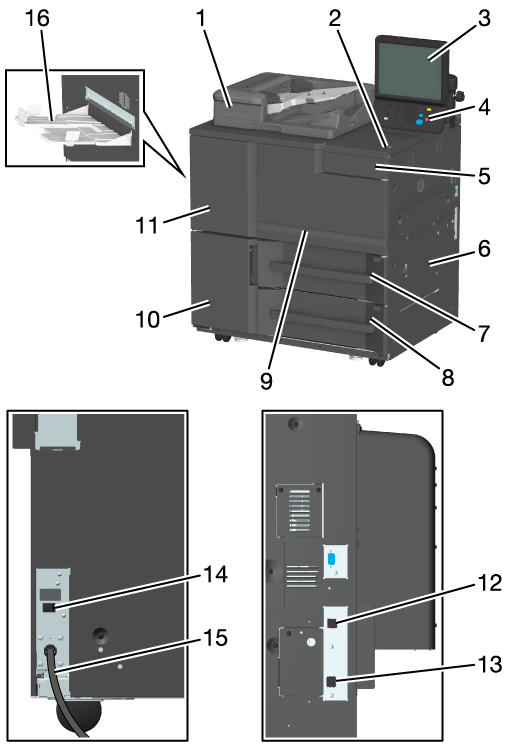
No. | Name | Description |
|---|---|---|
1 | Dual Scan Document Feeder (ADF) | A multi-page original can be fed and scanned one sheet at a time. |
2 | Sub power switch | Turns the machine power ON/OFF. |
3 | Touch panel | Displays the screens such as the [MACHINE] screen, and set up operations. Also, displays the operation method and method for handing problems. |
4 | Control panel | Press when operating and setting up. |
5 | Toner supply door | Open when replacing Toner bottle. |
6 | Right side door | When clearing a paper jam, open the door and remove the paper. |
7 | Tray 1 | Stores 1,600 sheets (64 g/m2 / 17 lb Bond) and 1,500 sheets (80 g/m2 / 21 lb Bond). |
8 | Tray 2 | Stores 1,600 sheets (64 g/m2 / 17 lb Bond) and 1,500 sheets (80 g/m2 / 21 lb Bond). |
9 | Front door | When clearing a paper jam, open the door and remove the paper. |
10 | Waste toner box replacement door | Open when replacing Waste toner box. |
11 | Left side door | Open this door together with the Front door when clearing a paper jam or when turning Main power switch ON/OFF. |
12 | Service port (USB3.0 Type A e 2) | Used when connecting external memory media (USB memory, USB-HDD), keyboard, mouse, Intelligent Media Sensor IM-101, etc. Service port (USB 3.0) supports low power devices only. Please provide an external supply of power for devices that require a large amount of power. |
13 | Network port (10Base-T, 100Base-TX, 1000Base-T) | Connects an Ethernet cable to operate the machine and uses as a network scanner. |
14 | Dehumidifier heater switch | Turns the dehumidify heater of this system ON/OFF. |
15 | Power cord | Supplies power to machine. |
16 | Output Tray OT-507 (optional) | Ejects the output paper without Offset. |
 in the upper-right of a page, it turns into
in the upper-right of a page, it turns into  and is registered as a bookmark.
and is registered as a bookmark.