
Machine Internal Items
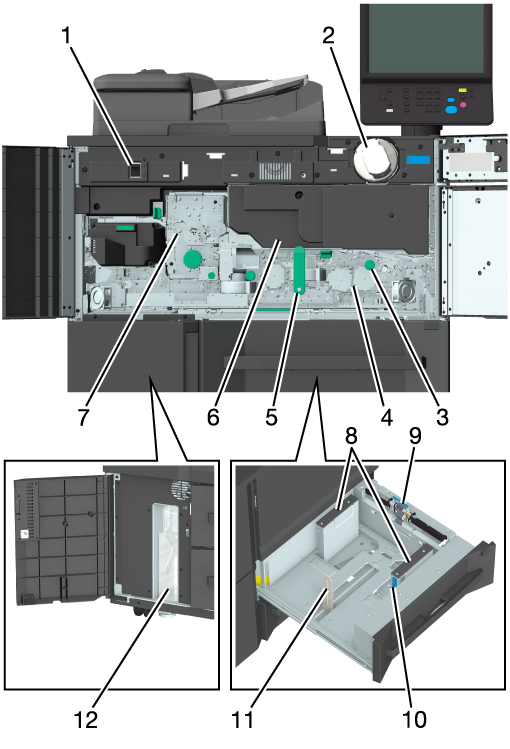
No. | Name | Description |
|---|---|---|
1 | Main power switch | The customer engineer switches OFF/ON. Do not turn off under normal circumstances. |
2 | Toner bottle | Supplies toner to the machine. |
3 | Knob [M2] | When clearing a paper jam, turn the knob to feed the paper through. |
4 | Fusing Conveyance Unit | Pull out in the case of a paper jam. For information about each lever or knob of the Fusing Conveyance Unit, check the screen that is displayed when a paper jam occurs. |
5 | Lever [M4] | When there is a paper jam, drop to the left and pull out Fusing Conveyance Unit, then remove paper. |
6 | Drum unit | This part is formed by the copy image. |
7 | Fusing unit | This part attaches the formed image to the paper. |
8 | Side guides | Place these along both sides of the loaded paper. |
9 | Feed roller | Paper is fed into the print device 1 sheet at a time. |
10 | Side guide lock release lever | When moving Side guides, press the lever to unlock. |
11 | Rear guide plate | Place this along the rear edge side of the loaded paper. |
12 | Waste toner box | Waste toner will be collected. |
 in the upper-right of a page, it turns into
in the upper-right of a page, it turns into  and is registered as a bookmark.
and is registered as a bookmark.