
Entering Text
Text Entry Screen
Touch the keys for items that involve text input to display the text entry screen.
The character input screen includes the screen to input letters and symbols.
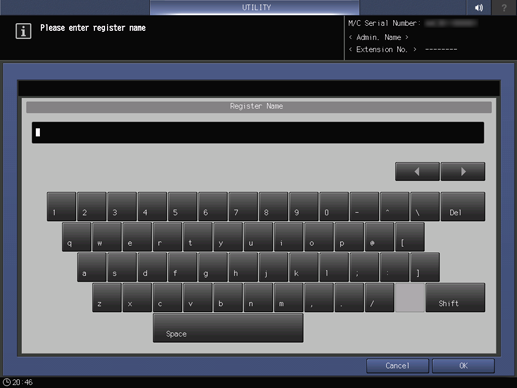
[*] / [)] | Moves the cursor position. |
[Del] | Deletes the previous character if the cursor is not at the position of the cursor, or deletes the character on which the cursor is placed. |
[OK] | Confirms the entered text and closes the text entry screen. |
[Cancel] | Deletes the entered text and closes the text entry screen. |
Entering Text
This section describes the basic procedure for entering text after the text entry screen is displayed.
1
Press the relevant keys to enter text.
You can switch between upper and lower case using [Shift].
2
Press [OK].
Closes the text entry screen. The entered text will be displayed in the item text field.
 in the upper-right of a page, it turns into
in the upper-right of a page, it turns into  and is registered as a bookmark.
and is registered as a bookmark.