
Windows
Overview
After installing the printer driver, configure the mounting options on the settings screen before you begin printing.
This section describes PS Plug-in Driver.
For PPD Driver, set the options used on the [Device Settings] page of PPD Driver. For details, refer to [Device Settings].
For PCL Driver, acquire option information on the [Configure] page of PCL Driver. For details, refer to Help of the PCL Driver.
- You are not able to use optional functions if you do not configure mounting options. Be sure to configure if you are mounting any options.
- For details about how to set [Configure], refer to [Device Options].
Procedure
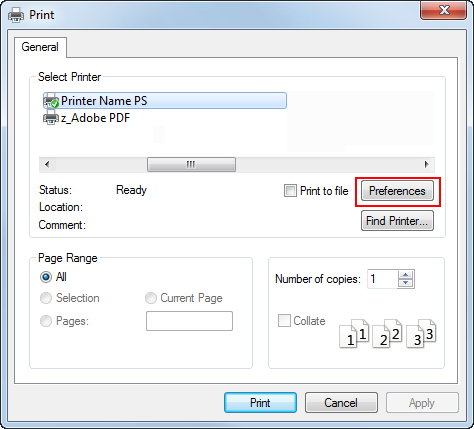
This runs the printer driver.
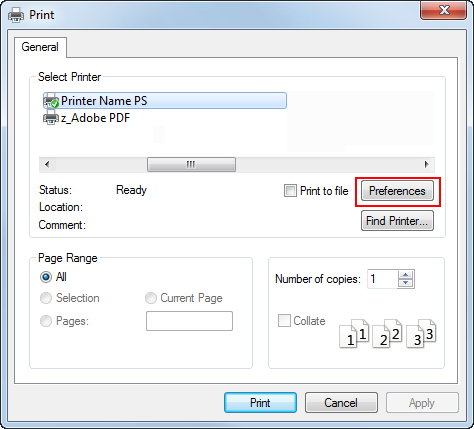
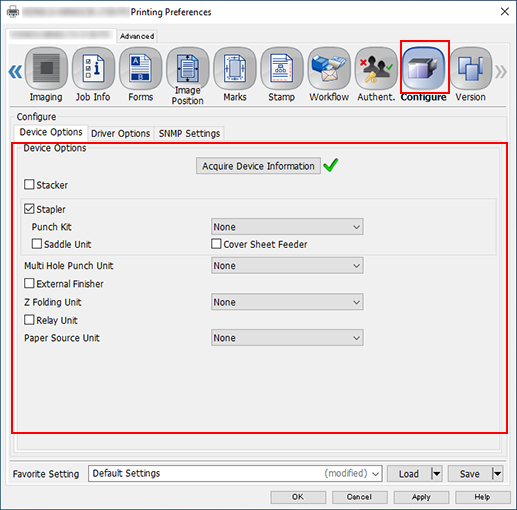
Check that there is a  to the right of [Acquire Device Information]. If it is not there, click [Acquire Device Information] and acquire mounting option information.
to the right of [Acquire Device Information]. If it is not there, click [Acquire Device Information] and acquire mounting option information.
Check network settings if you are not able to acquire the information on device mounting options.
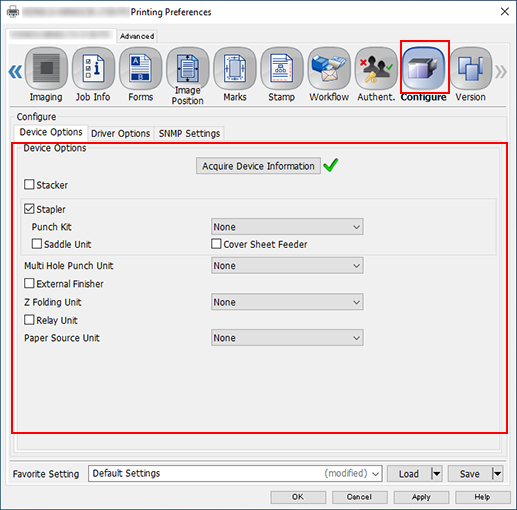

 in the upper-right of a page, it turns into
in the upper-right of a page, it turns into  and is registered as a bookmark.
and is registered as a bookmark.