
[Device Settings]
Overview
Set the desired options on the [Device Settings] page to enable you to use them from the printer driver.
To open the [Device Settings] page, click the printer icon in the [Devices and Printers] window (or [Printers] window or [Printers and Faxes] window), and select [Printer Properties] (or [Properties]).
Screen and Description
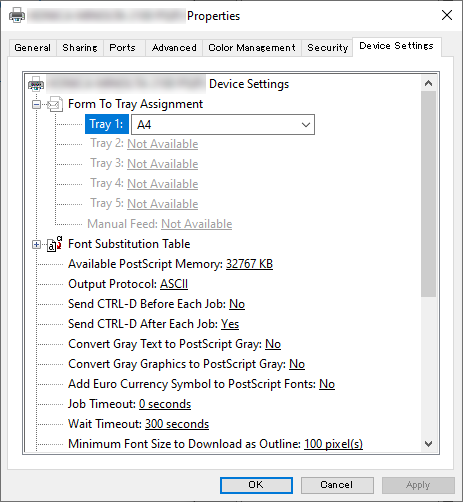
Setting items | Description |
|---|---|
[OK] | Saves the settings, and closes the [Device Settings] screen. |
[Cancel] | Closes the [Device Settings] screen without saving the setting. |
[Apply] | Applies the setting of PPD Driver. This item may not be displayed depending on the method used to start the driver. |
 in the upper-right of a page, it turns into
in the upper-right of a page, it turns into  and is registered as a bookmark.
and is registered as a bookmark.