
[Layout]
Overview
Set [Orientation], [Page Order], and [Pages per Sheet].
Screen and Description
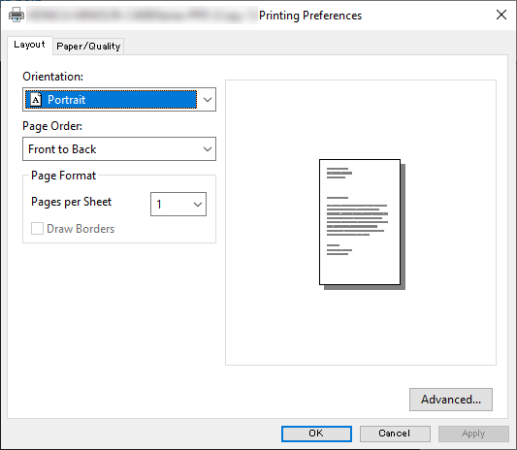
Setting items | Setting | Description |
|---|---|---|
[Orientation] | [Portrait], [Landscape], [Rotated Landscape] | Sets the paper orientation of the original. |
[Page Order] | [Front to Back], [Back to Front] | Set a page order to print. |
[Pages per Sheet] | [1], [2], [4], [6], [9], [16] | Sets the number of pages when assigning a multi-page original to a single sheet for printing. |
[Draw Borders] | Sets the borders of the assigned pages. | |
[Advanced...] | Sets the document to be printed. For details, refer to [Advanced Document Settings]. | |
[OK] | Saves the settings, and closes the [Layout] screen. | |
[Cancel] | Closes the [Layout] screen without saving the setting. | |
[Apply] | Applies the setting to the print job. This item may not be displayed depending on the method used to start the driver. | |
 in the upper-right of a page, it turns into
in the upper-right of a page, it turns into  and is registered as a bookmark.
and is registered as a bookmark.