
The Jam position display of Finisher Finisher FS-532 is Blinking
The Jam position display is Blinking
In the Finisher FS-532 - Stacker, there is a Vertical alignment plate used to adjust the paper feed direction. Depending on where the Vertical alignment plate stops, the Jam position display may start blinking and you may not be able to continue to output.
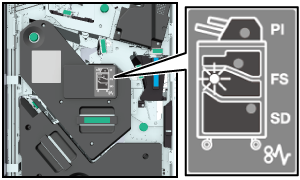
- Clear the paper jam if the Jam position display is on.
Adjusting the Position of the Vertical alignment plate
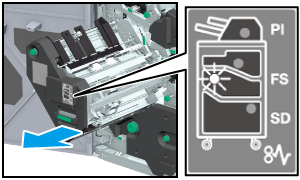
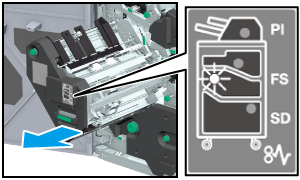
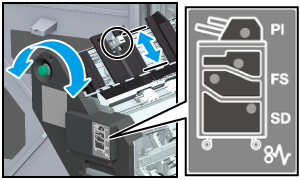
Make sure that the Vertical alignment plate is within the range of the arrows shown in the illustration.
The blinking lamp on the Jam position display disappears.
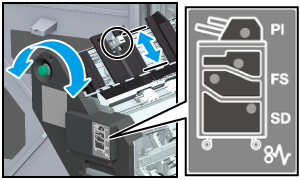
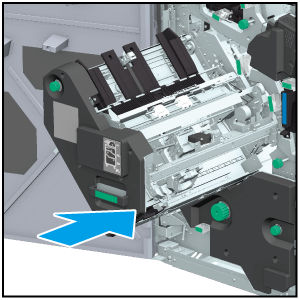
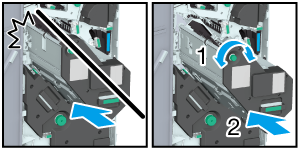
If the Vertical alignment plate is located somewhere at the place that interferes with the machine, lock will get applied and you will not be able to return the Stacker to its home position. Turn the Knob [FS8] to unlock it and then return the Stacker to its home position.
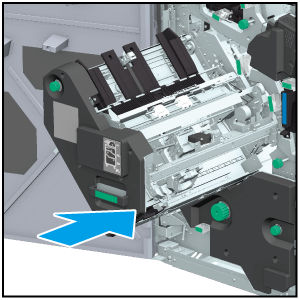
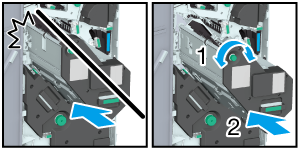

 in the upper-right of a page, it turns into
in the upper-right of a page, it turns into  and is registered as a bookmark.
and is registered as a bookmark.