
Switch on Power Supply of the System
Overview
The system comes with 2 power switches namely a Main power switch and a Sub power switch.
When switching ON the power of the system, switch it ON from Main power switch .
Procedure
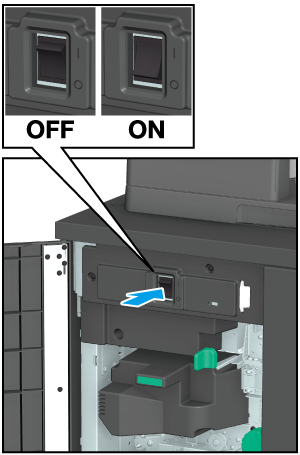
The Power LED on the Control panel lights up orange.
- Keep the Main power switch ON. Normally, do not turn the main power switch off/on.
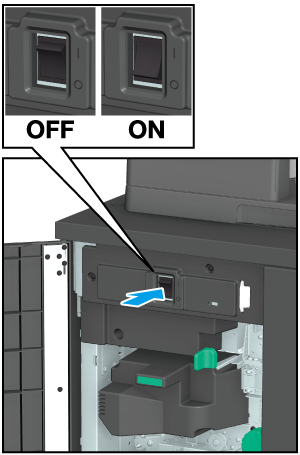
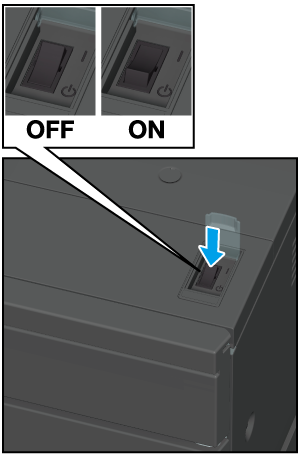
The Power LED on the Control panel lights up blue.
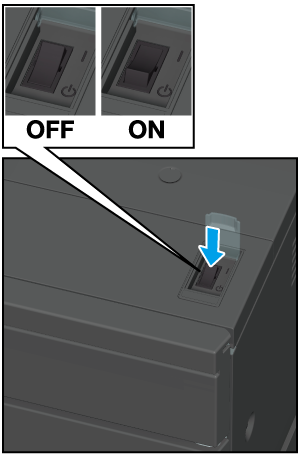


The [MACHINE] screen that shows the warm-up process is displayed following the wake-up screen.
Warm-up takes approximately 6 minutes and 30 seconds.
To change to the [COPY] screen, press the [COPY] tab on the screen while warm-up is displayed. If [Ready to set reserve job] is displayed on the [COPY] screen, the original is scanned during the warm-up process, and it can be output immediately when the system is ready to copy.


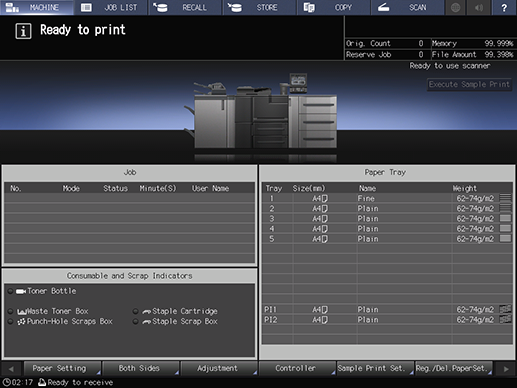
If a copy card insertion instruction is displayed, follow it to perform the appropriate operation.
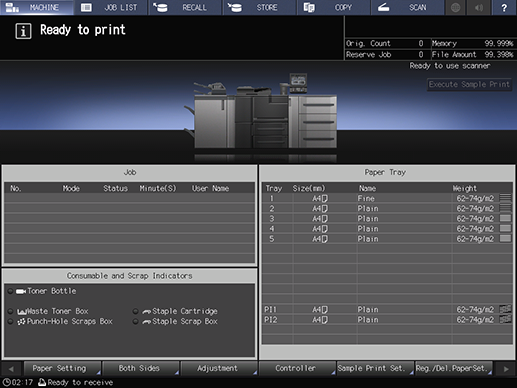

 in the upper-right of a page, it turns into
in the upper-right of a page, it turns into  and is registered as a bookmark.
and is registered as a bookmark.