
[Delete Temp. Data Setting]
Overview
When deleting the temporarily saved image data in the memory, configure the setting to overwrite and delete the specific data.
When this option is set to [ON], you can select the erase mode when overwriting.
Specifications
Category | Network / Security, Device Management | |||
Location | Machine | Control Panel | ||
Printer driver | - | |||
Application | - | |||
Required options | - | |||
Required items | - | |||
Setting items | [Setting Switch] | [ON] | Overwrites and deletes images in the memory. | |
-[OFF] | Does not overwrite and delete images in the memory. | |||
[Erase Mode] | -[Mode 1] | Overwrites with 0x00. | ||
[Mode 2] | Overwrites data with the following operations. Overwrite with 0x00 - Overwrite with 0xff - Overwrite with 0x61 - Verification | |||
Remarks | -: Default | |||
Reference | - | |||
Screen access | Control panel - Utility/Counter - [Administrator Setting] - [Security Setting] - [HDD Management Setting] - [Delete Temp. Data Setting] | |||
Procedure
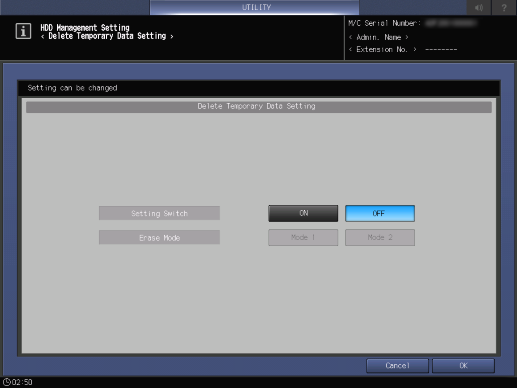
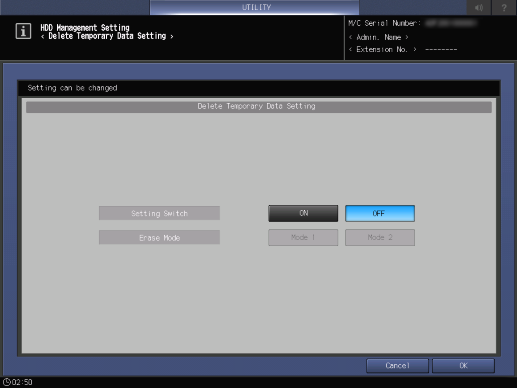
While [Cooling in progress Power is turned off automatically] is displayed, do not turn the main power off.
 in the upper-right of a page, it turns into
in the upper-right of a page, it turns into  and is registered as a bookmark.
and is registered as a bookmark.