
Screen
Overview
Sets the item that allows IPP operation.
Screen Access
Control panel - Utility/Counter - [Administrator Setting] - [Network Setting] - [NIC Settings] - [HTTP Server Settings] - [Support Information]
Screen
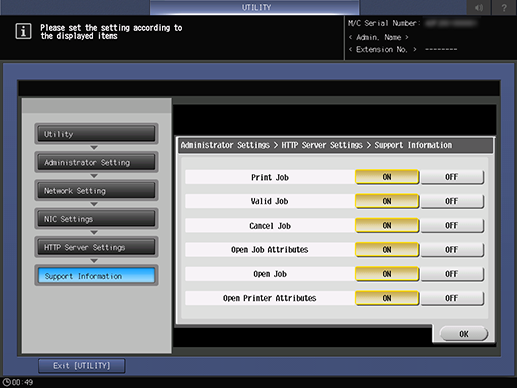
Key name | Description |
|---|---|
[OK] | Saves the settings and moves to the previous screen. |
[Exit [UTILITY]] | Closes the [UTILITY] screen. |
 in the upper-right of a page, it turns into
in the upper-right of a page, it turns into  and is registered as a bookmark.
and is registered as a bookmark.