
Screen
Overview
On the [Job Ticket Edit] screen, you can set to adjust the tone curve for each tag (image, text / graphics).
Screen Access
Control panel - Utility/Counter - [Administrator Setting] - [System Setting] - [Expert Adjustment] - [Quality Adjustment] - [Tone Curve Each Tag Setting]
Screen
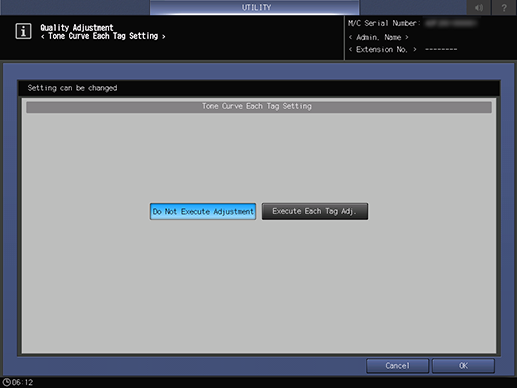
 in the upper-right of a page, it turns into
in the upper-right of a page, it turns into  and is registered as a bookmark.
and is registered as a bookmark.