
Screen
Overview
Configure various settings for AccurioPro Print Manager.
Screen Access
Control panel - Utility/Counter - [Administrator Setting] - [Network Setting] - [NIC Settings] - [AccurioPro Print Manager Setting]
Screen
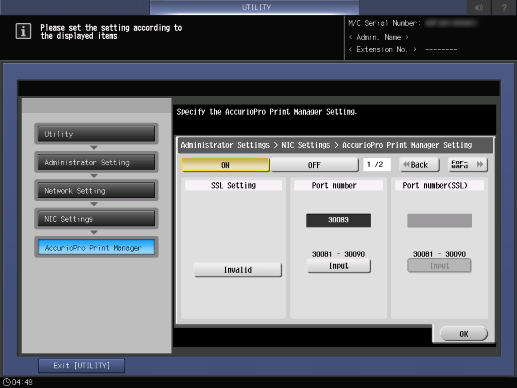
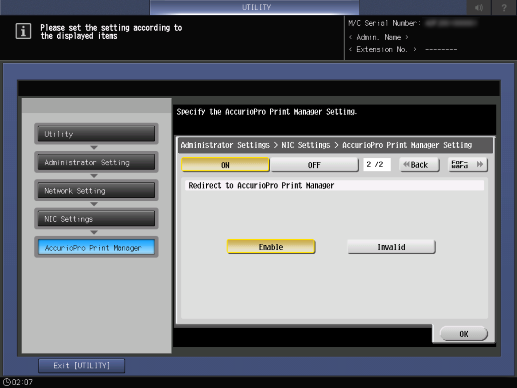
Common keys
Key name | Description |
|---|---|
[Back] | Moves to the previous screen. |
[For-ward] | Moves to the next screen. |
[OK] | Saves the settings and moves to the previous screen. |
[Exit [UTILITY]] | Closes the [UTILITY] screen. |
 in the upper-right of a page, it turns into
in the upper-right of a page, it turns into  and is registered as a bookmark.
and is registered as a bookmark.