
[Highlight Automatic Adj.]
Overview
Use the scanner to change the gamma curve. The gradation and background density of the highlighted part will be adjusted automatically.
Adjust if the gradation density reproduction of the highlighted part differs for each screen.
- The following setting is required to use this function.
- Perform [Gamma Automatic Adj.].
- The procedure for making adjustments varies depending on the options installed.
- Normally, adjustment is done using [Highlight Automatic Adj.]. Use [Highlight Adjustment] to make fine tuning.
- Use white printing paper for this adjustment. If there is color on the paper, the color of the chart changes depending on that color, and the adjustment cannot be made correctly.
- For details about [Gamma Automatic Adj.], refer to [Adjustment / Maintenance].
Specifications
Category | Print Workflow, Adjustment / Maintenance | ||
Location | Machine | Control Panel | |
Printer driver | - | ||
Application | - | ||
Required options | - | ||
Required items | - | ||
Setting items | [Start] | Starts adjustment. | |
[Reset Adj. Data] | Resets the highlight gradation value on the displayed screen to zero. Once this option is pressed, a dialog box will appear. Press [Yes] to reset. | ||
[Previous] | Switches the screen to be adjusted. | ||
[Next] | |||
[Print Mode] | Prints the chart to be used for measurement. | ||
[Readjust] | Re-adjusts. Press [Yes] when the confirmation dialog box is displayed. | ||
[Return] | Moves to the previous screen. | ||
Remarks | - | ||
Reference | - | ||
Screen access | Control panel - Utility/Counter - [Administrator Setting] - [System Setting] - [Expert Adjustment] - [Quality Adjustment] - [Highlight Automatic Adj.] | ||
Procedure
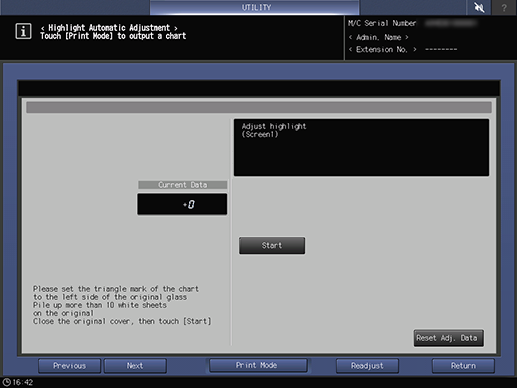
This will reset the highlight value to zero.
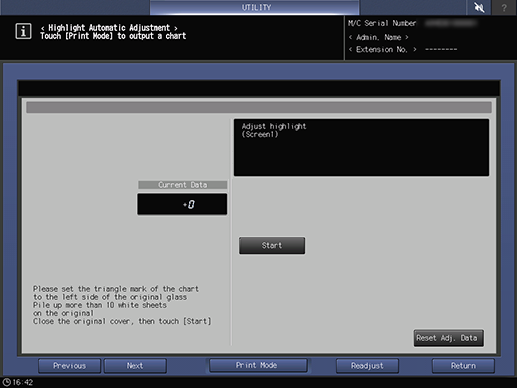
Press [Yes] when the confirmation dialog box is displayed.
A chart is output.
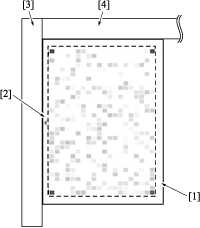
Set the triangle mark [2] on the chart [1] to the left and the print side facing down.
Move and touch chart [1] firmly against the vertical direction document size index [3] and horizontal direction document size index [4], and set to Original glass.
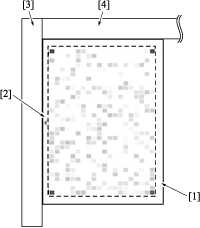
[Current Data] is updated.
- [Completed normally] message will not display because the results of the 1st scanning do not determine whether the adjustment value is good or bad. Repeat Steps 4 through 9 until [Completed normally] is displayed.
- If Error Code 1, 2 or 10 is displayed, check whether the chart is positioned correctly. If any other error code is displayed, contact your service provider.



 in the upper-right of a page, it turns into
in the upper-right of a page, it turns into  and is registered as a bookmark.
and is registered as a bookmark.