
[Horizontal Position Adj.(FD)]
Overview
Adjust the distance between the edge of the punched output paper and the center of the punch holes, and arrange the finishing.
Perform this function when the punch position is misaligned.
Specifications
Category | Adjustment / Maintenance | ||
Location | Machine | Touch Panel | |
Printer driver | - | ||
Application | - | ||
Required options | Finisher FS-532 with Punch Unit PK-525 mounted | ||
Required items | - | ||
Setting items | [Offset for All Size] | Adjusts the punch hole position common to all the paper sizes. | |
Paper size selection key | Selects the paper size to adjust. | ||
[+] / [,] | Switches the paper size page. | ||
Keypad | Used to enter numeric values. | ||
[Clear] | Returns the entered numeric value to "0". | ||
[Set] | Sets the numeric value entered using the keypad to the selected setting item. | ||
Remarks | - | ||
Reference | - | ||
Screen access | Touch panel - [MACHINE] - [Adjustment] - [Finisher Adjustment] - [Staple Finisher Adjustment] - [Staple Finisher(Punch) Adj.] - [Horizontal Position Adj.(FD)] | ||
Control panel - Utility/Counter - [Administrator Setting] - [System Setting] - [Expert Adjustment] - [Finisher Adjustment] - [Staple Finisher Adjustment] - [Staple Finisher(Punch) Adj.] - [Horizontal Position Adj.(FD)] | |||
Procedure
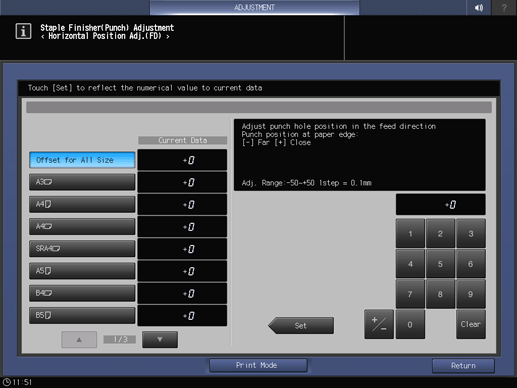
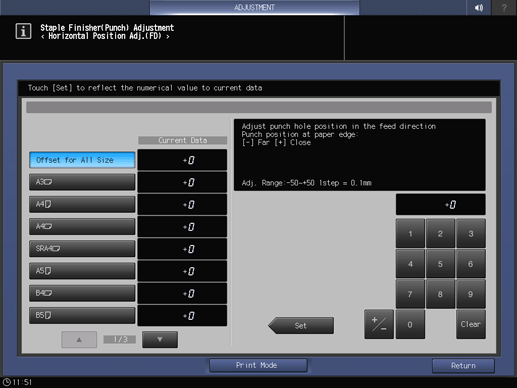
[Output Setting] is automatically set to [Punch].
A sample is output.
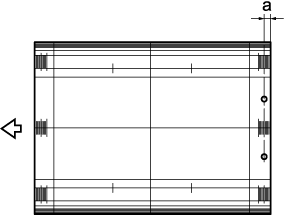
Standard value: a = 12 mm -3 mm to +3 mm
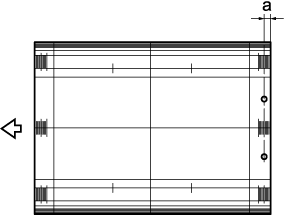
Use [+ / -] to select the plus or minus of the numeric value. To change [Current Data], press [Set].
Punch position at paper edge: [-] Far [+] Close
[Adj. Range:-50~+50 1step = 0.1mm]
 in the upper-right of a page, it turns into
in the upper-right of a page, it turns into  and is registered as a bookmark.
and is registered as a bookmark.