
[Exit Guide Paper Width Adj.]
Overview
Adjust the alignment pitch of the paper to be output to the Main tray to prevent problems such as paper jams or paper folding.
Make this adjustment when you want to improve the printing stability.
- To make correct adjustments, configure the following setting in advance.
- Perform [Staple Paper Width Adj.] in [Staple Finisher(Main) Adj.].
This adjustment is available when
- the paper width in the crosswise direction is 182 mm or more ([B5v]) in straight output mode; or
- the paper width in the crosswise direction is 210 mm or more ([A4w]) in shift output mode.
- If a numeric value is entered in [Offset for All Size], it is applied to all the paper sizes. If a numeric value is entered for a specific paper size, the setting value becomes the sum of the entered value of the specific paper size and the entered value of [Offset for All Size].
- For details about [Staple Paper Width Adj.], refer to [Staple Paper Width Adj.].
Specifications
Category | Adjustment / Maintenance | ||
Location | Machine | Touch Panel | |
Printer driver | - | ||
Application | - | ||
Required options | Output Tray OT-512 or Finisher FS-532 | ||
Required items | - | ||
Setting items | [Offset for All Size] | Adjusts the alignment pitch common to all sizes. | |
Paper size selection key | Selects the paper size to adjust. | ||
[+] / [,] | Switches the paper size page. | ||
Keypad | Used to enter numeric values. | ||
[Clear] | Returns the entered numeric value to "0". | ||
[Set] | Sets the numeric value entered using the keypad to the selected setting item. | ||
Remarks | - | ||
Reference | - | ||
Screen access | Touch panel - [MACHINE] - [Adjustment] - [Finisher Adjustment] - [Staple Finisher Adjustment] - [Staple Finisher(Main) Adj.] - [Exit Guide Paper Width Adj.] | ||
Control panel - Utility/Counter - [Administrator Setting] - [System Setting] - [Expert Adjustment] - [Finisher Adjustment] - [Staple Finisher Adjustment] - [Staple Finisher(Main) Adj.] - [Exit Guide Paper Width Adj.] | |||
Procedure
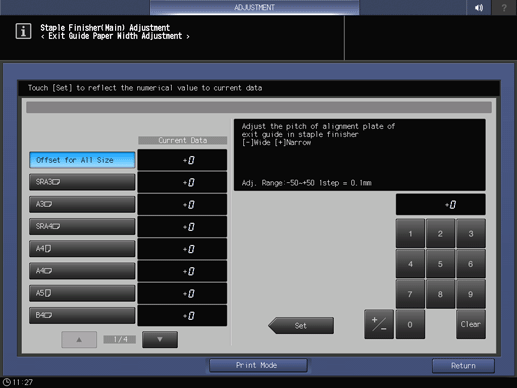
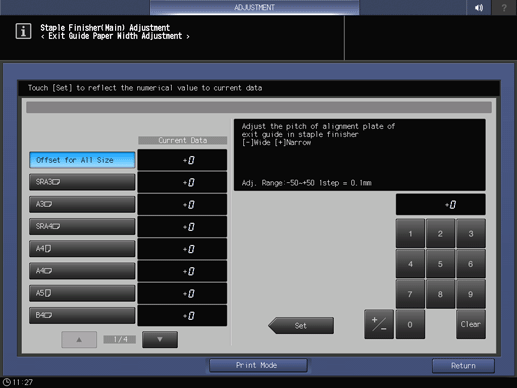
If [Offset Sort] is selected in step 4, select a paper size of 210 mm or more ([A4v]).
A sample is output.
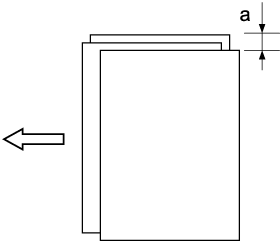
The misalignment between the output sheets and the output alignment plate during the alignment operation is assumed to be the standard of the adjustment value.
Standard value: a = within 1 mm
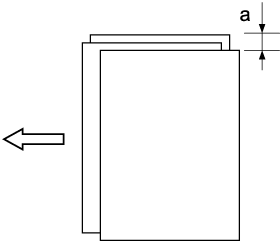
Use [+ / -] to select the plus or minus of the numeric value. To change [Current Data], press [Set].
[Adj. Range:-50~+50 1step = 0.1mm]
If the adjusted width is too narrow, printed paper may be misaligned in the paper feed direction.



 in the upper-right of a page, it turns into
in the upper-right of a page, it turns into  and is registered as a bookmark.
and is registered as a bookmark.