
[Counter Details]
Overview
Display usage status for each registered account track.
A categorized, detailed counter number can be checked for each operational item, and the counters number can also be reset for each operational item.
Specifications
Category | Network / Security, Device Management | ||
Location | Machine | Control Panel | |
Printer driver | - | ||
Application | - | ||
Required options | - | ||
Required items | - | ||
Setting items | -[Copy + Print] | Displays the print operation counter value. Items are described below. [Total]: Cumulative count for all print operations [Max Allowance]: Maximum value being set [Large Size]: Print count with a size larger than length: 271.0 mm / 10.67", and width: 168.0 mm / 6.61" [Original Counter]: Number of printed sheets [Paper Counter]: Number of output sheets | |
[Copy] | Displays the copy operation counter value. Items are described below. [Total]: Cumulative number of all copies [Large Size]: Copy count with a size larger than length: 271.0 mm / 10.67", and width: 168.0 mm / 6.61" | ||
[Print] | Displays the print operation counter value. Items are described below. [Total]: Cumulative count for print operations [Large Size]: Print count with a size larger than length: 271.0 mm / 10.67", and width: 168.0 mm / 6.61" | ||
[Scan] | Displays the scan operation counter value. Items are described below. [Total]: Cumulative count of scan operations [Large Size]: Scan count with a size larger than length: 271.0 mm / 10.67", and width: 168.0 mm / 6.61" | ||
[Other] | Displays the counter values for the following items. [Duplex Print Counter]: Number of duplex printed sheets [No.of Total Pages Output]: Number of printed sheets | ||
[Clear Counter] | Clears selected item counter. | ||
| Switches page display. | ||
Remarks | -: Default | ||
Reference | - | ||
Screen access | Control panel - Utility/Counter - [Administrator Setting] - [User Auth./Account Track] - [Account Track Settings] - [Account Track Counter] | ||
Procedure
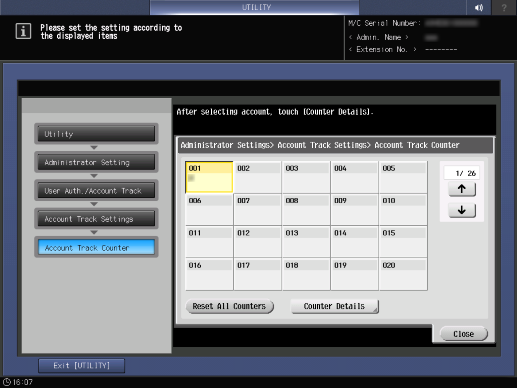
The [Counter Details] screen is displayed.
When checking counter of public user, press "Public" on the last page and then press [Counter Details].
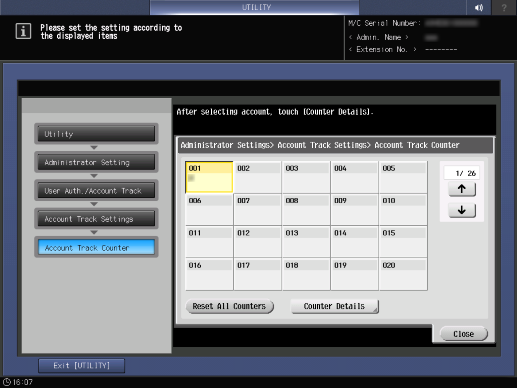
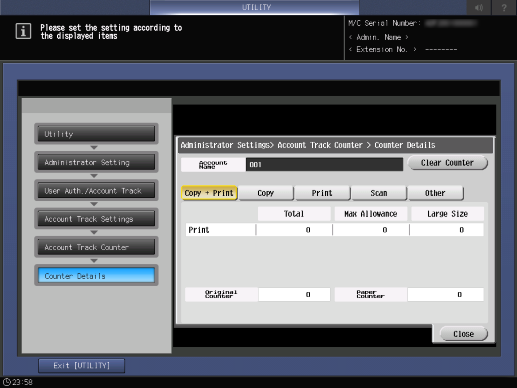
When resetting the counter, press [Clear Counter].
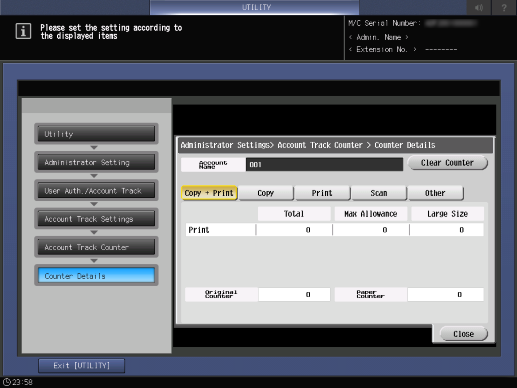
 /
/ 
 in the upper-right of a page, it turns into
in the upper-right of a page, it turns into  and is registered as a bookmark.
and is registered as a bookmark.