
Screen
Overview
Change the font size of the text displayed in Touch panel, or alignment of [COPY] and [STORE], [SCAN] screen or device status function key.
You can customize it to suit your preferences to make it more easier to operate.
Screen Access
Control panel - Utility/Counter - [Administrator Setting] - [System Setting] - [Operation Screen Customize]
Screen
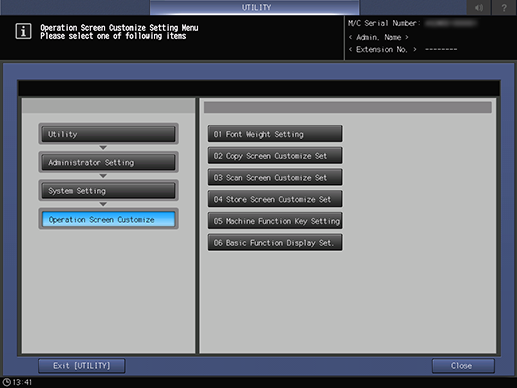
Common keys
Key name | Description |
|---|---|
[Exit [UTILITY]] | Close the [UTILITY] screen. |
[Close] | Moves to the previous screen. |
 in the upper-right of a page, it turns into
in the upper-right of a page, it turns into  and is registered as a bookmark.
and is registered as a bookmark.