

With the Touch Panel (Controller Store Jobs)
Overview
Print jobs stored in the AccurioPro Print Manager folder via Image Controller from the printer driver, and jobs uploaded to AccurioPro Print Manager, are stored in the Image Controller HDD.
Stored jobs can be accessed using AccurioPro Print Manager from [CNTL] on the system’s Touch panel.
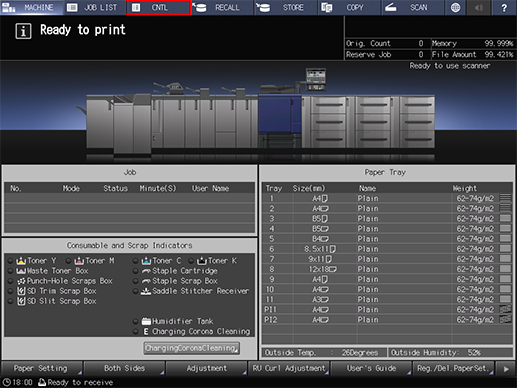
NOTICE
- The settings detailed below must be configured to use AccurioPro Print Manager on the system’s Touch panel.
- Set [Controller Setting] to [Enable]
Tips
- Image Controller IC-609 or Image Controller IC-607 is required to use AccurioPro Print Manager.
Reference
- For details about [Controller Setting], refer to [Controller Setting].
Operating the AccurioPro Print Manager
AccurioPro Print Manager can be operated from [CNTL] on the system’s Touch panel, or from the browser on a network-connected computer.
However, the operations detailed below cannot be performed from [CNTL] on the system’s Touch panel.
- Drag & drop operations
- Uploading (jobs, settings, logs, etc.), importing, exporting and downloading
- Searching printers
Controller Hold Job Operating Procedure
The procedure for operating AccurioPro Print Manager from [CNTL] on the Touch panel is the same as operating AccurioPro Print Manager using the browser on a network-connected computer.
For details about the operating procedure, refer to the information detailed below.



 in the upper-right of a page, it turns into
in the upper-right of a page, it turns into  and is registered as a bookmark.
and is registered as a bookmark.