

Outputting Printed Items With Abnormalities to Separate Trays
Overview
Output printed items with abnormalities detected during automatic inspection to the Purge tray, and then reprint.
- When printed items on which an abnormality was detected are output to the Purge tray, any paper remaining in the machine is also output to the Purge tray during printing. This is to keep the correct page order for printed items being output to the regular tray.
This section uses an example of a system configuration in which printed items on which an abnormality was detected, and any remaining paper within that machine, are output to the Purge tray of Relay Unit RU-702.
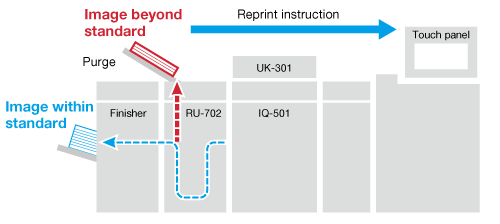
Assumed Operating Environment
Item Name | Product Name |
|---|---|
OS | Windows 10 |
Application | Adobe Acrobat Reader DC |
Printer driver | PS Plug-in Driver |
Image Controller | Image Controller IC-609 or Image Controller IC-607 |
Paper output options | Intelligent Quality Optimizer IQ-501 Auto Inspection Unit UK-301 Relay Unit RU-702 Video Interface Kit VI-514 Video Interface Kit VI-515 |
Setting Procedure
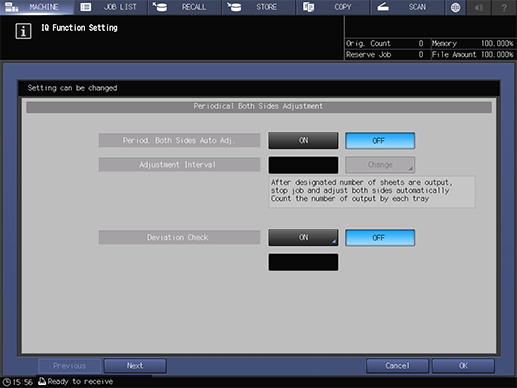
You can also configure this setting by accessing Utility/Counter, [User Setting], and then [Common Setting], or Utility/Counter, [Administrator Setting], and then [Common Setting].
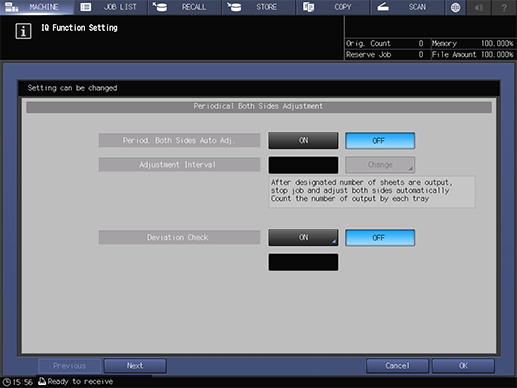
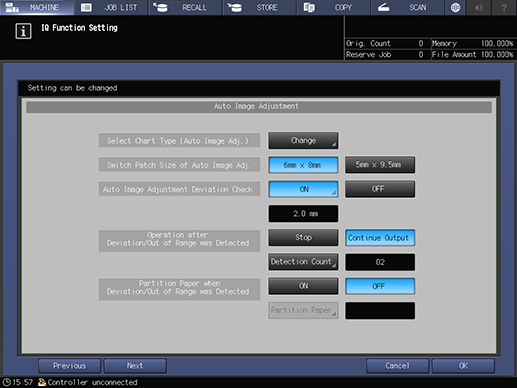
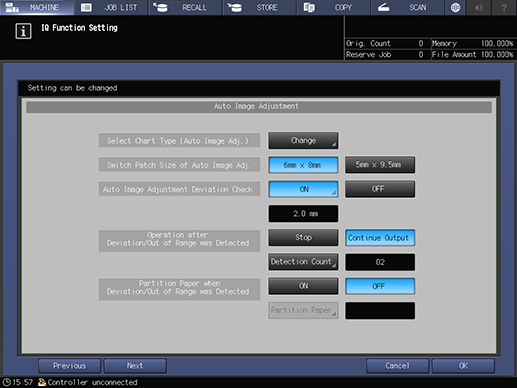
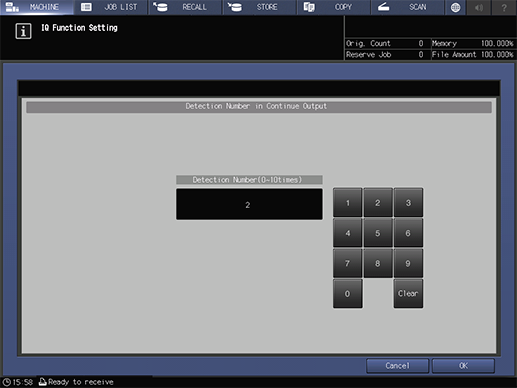
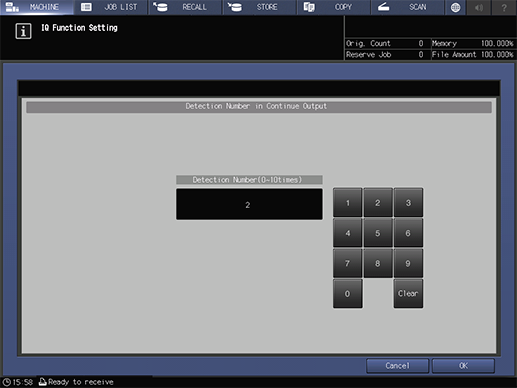
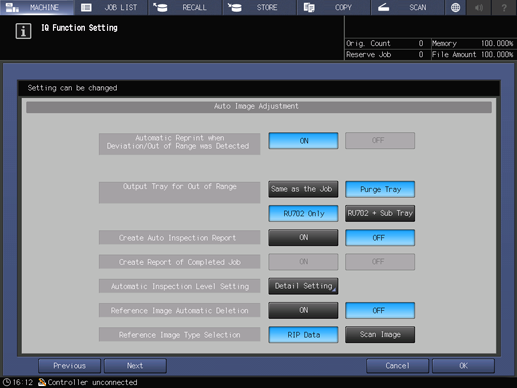
Item | Setting Value |
|---|---|
[Automatic Reprint when Deviation/Out of Range was Detected] | [ON] |
[Output Tray for Out of Range] | [Purge Tray] |
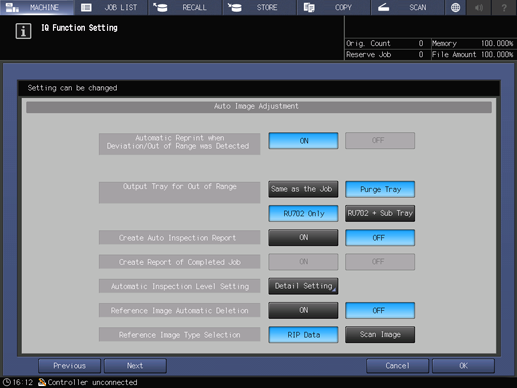
If an abnormality is detected during printing, the printing paper remaining in that machine is output to the [Purge Tray] at the same time as the printing paper on which the abnormality was detected.
- For details about automatic inspection printing, refer to Implementing Automatic Inspections.


 in the upper-right of a page, it turns into
in the upper-right of a page, it turns into  and is registered as a bookmark.
and is registered as a bookmark.