

Loading Small Sized Paper Into Paper Feeder Unit PF-602m
Overview
Open the Small size guides and load the small sized paper into the Paper Feeder Unit PF-602m.
The minimum width of the Side guides of Paper Feeder Unit PF-602m is 139.7 mm / 5.5". To load paper of the width less than the minimum, open the Small size guides.
The size of the paper that can be loaded into Tray 3 (upper) and Tray 4 (lower) differs, even when handling small sized paper. See the table below.
Small Size | Load without opening the Small size guides | Load by opening the Small size guides | ||
|---|---|---|---|---|
Tray 3 (Upper) | Tray 4 (Lower) | Tray 3 (Upper) | Tray 4 (Lower) | |
A5 v | e | . | e | e |
A5 w | e | e | . | . |
B6 w | e | e | . | . |
- Do not open Small size guides when loading paper wider than the minimum width of Side guides.
- Open both Small size guides when using the Small size guides. Do not load the paper in a state when only one of them is open.
Procedure

- The tray cannot be pulled out if the power supply of the machine is not first turned on. Turn the Sub power switch on. For details, refer to Switch on Power Supply of the System.
- Do not pull out multiple trays at once. Doing so may cause the machine to topple over.

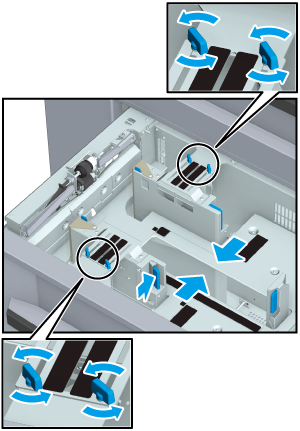
Rotate Side guide lock knobs of Side guides (4 locations) counterclockwise and loosen them.
Hold down the Side guide lock release lever of front side Side guides and move closer until front and back side Side guides stops.
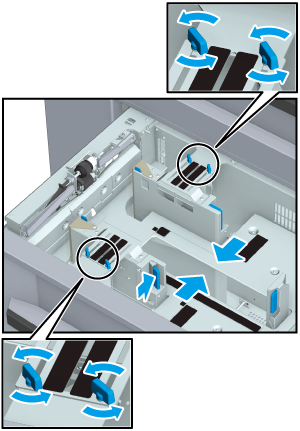
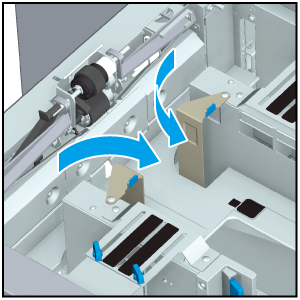
- If the front and back sides Side guides are not moved closer until they stop, Small size guides cannot be opened inward.
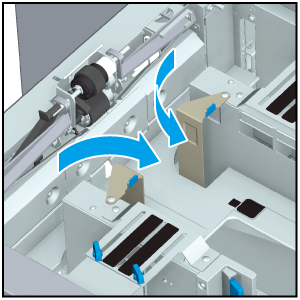
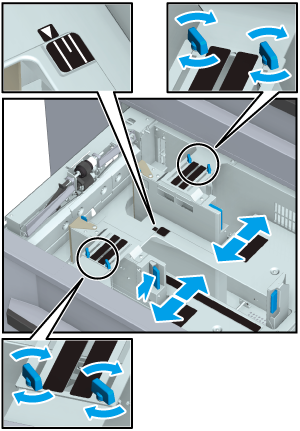
Hold down the Side guide lock release lever of front side Side guides and move in line with the size indicator of Tray bottom plate.
Rotate the Side guide lock knobs (4 locations) clockwise to lock them.
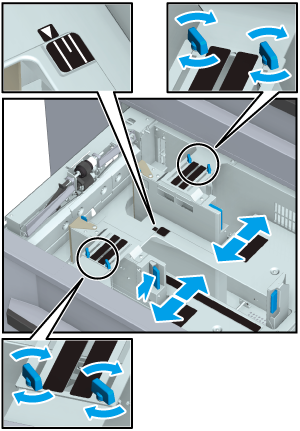
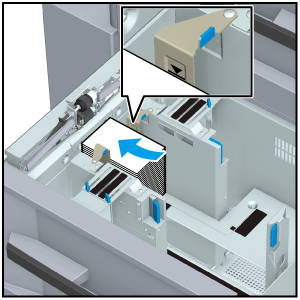
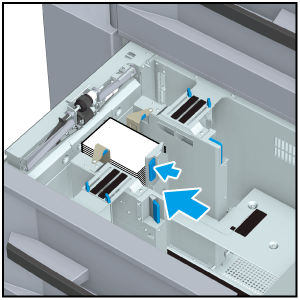
Load the paper so that it is aligned with the Feed roller side of the tray.
Hold down Rear edge guide lock release lever of Rear guide plate and place against the paper.
- Exercise care not to exceed the maximum stack height lines displayed on Small size guides when loading the paper.
- Make sure that Rear guide plate is firmly placed against the paper. If there is a gap between the guide and the paper, the machine will not be able to properly detect the correct paper size, which may cause a paper jam.
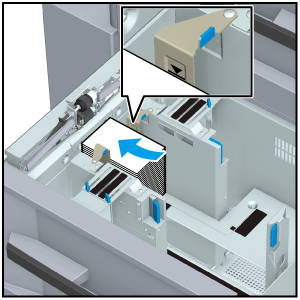
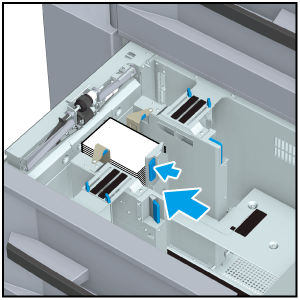
The remaining paper amount indicator changes from " " to "
" to " ".
".


 in the upper-right of a page, it turns into
in the upper-right of a page, it turns into  and is registered as a bookmark.
and is registered as a bookmark.