

Confirming the Inspection Result in Real Time
Overview
You can confirm the automatic inspection result in real time. This function displays the images that are loaded with Intelligent Quality Optimizer IQ-501 during job execution.
Check Procedure
For details about the operating environment of the Web Utilities browser, refer to What Is Web Utilities?.
"http://<IP address of Auto Inspection Unit UK-301>/"
For example, if the IP address of Auto Inspection Unit UK-301 is 192.168.1.20, enter "http://192.168.1.20/".
The Web Utilities top screen for Auto Inspection Unit UK-301 is displayed.
- The IP address of Auto Inspection Unit UK-301 must be set first using [Auto Inspection NIC Setting].
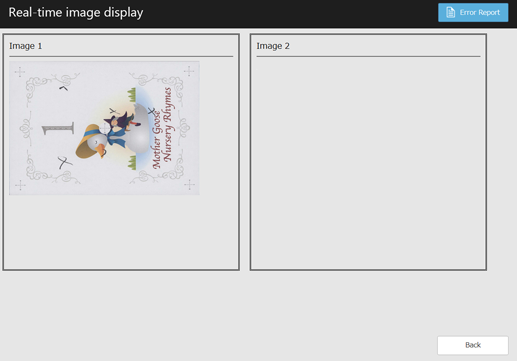
The Real-time image display screen is displayed. If the automatic inspection job is started in this state, the inspected images continue to be updated in real time. If stains or omissions outside the range are detected, [Error Report] is displayed at the top right of the screen.
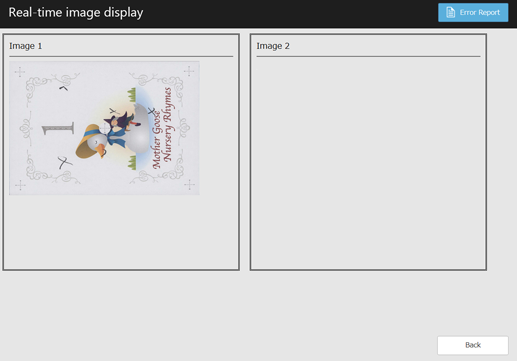
The AutoInspect.Report screen is displayed.
- The real-time inspection image is displayed in the orientation in which the image is scanned.
- Even if an out-of-range image is detected, a real-time inspection image continues to be updated until paper in the machine is output.


 in the upper-right of a page, it turns into
in the upper-right of a page, it turns into  and is registered as a bookmark.
and is registered as a bookmark.