

What Is Job Management?
Overview
Print jobs sent from a computer can be stored as hold jobs, HDD jobs, or secure jobs on the Image Controller HDD. Stored jobs can be checked, edited, and/or printed using AccurioPro Print Manager.
Jobs scanned by the system (scanned on the [COPY] screen or [STORE] screen) can be stored as hold jobs or HDD store jobs on the machine's HDD. Stored jobs can be checked, edited, and/or printed on the [JOB LIST] screen or [RECALL] screen on the Touch panel.
Depending on the job, you can create folders on the HDD and store jobs by type, allowing you to manage jobs in greater detail.
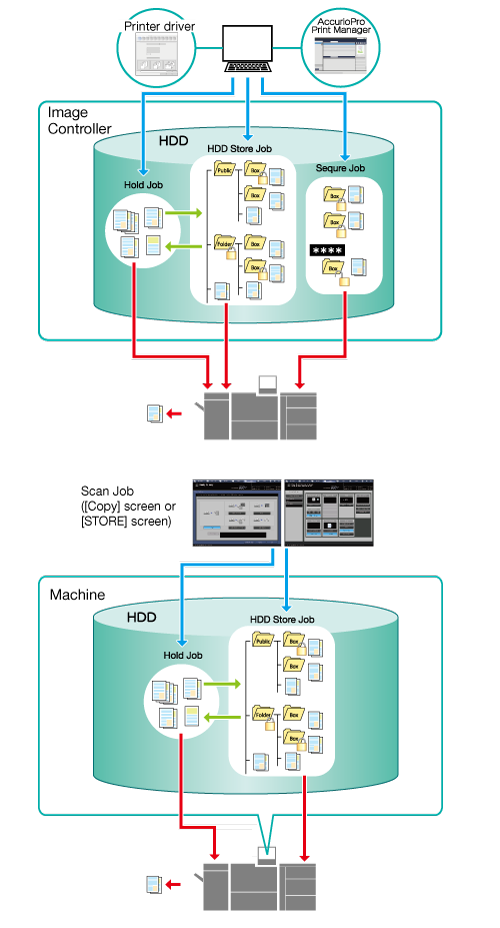
What Are Hold Jobs?
Hold jobs are copy and scan jobs held on the machine's HDD, and print jobs stored on the Image Controller HDD.
Jobs stored on the machine’s HDD can be printed, edited, copied, and/or deleted using [JOB LIST] on the Touch panel. Jobs stored on the Image Controller HDD can be printed, edited, copied, and/or deleted using AccurioPro Print Manager.
You can also store hold jobs as HDD store jobs.
- With Printer Driver: Holding Jobs, Storing Jobs on HDD, Storing Secure Jobs and Printing
- With Touch panel: Holding Jobs and Storing on HDD
- With AccurioPro Print Manager: Holding Jobs and Storing on HDD
- With Touch panel: Editing Hold Jobs (Changing Print Settings) or Editing Hold Jobs (Editing Pages)
- With AccurioPro Print Manager: Editing Hold Jobs and Secure Jobs (Changing Print Settings) or Editing Hold Jobs and Secure Jobs (Page Edits)
- With Printer Driver: Holding Jobs, Storing Jobs on HDD, Storing Secure Jobs and Printing
- With Touch panel: Printing Hold Jobs or HDD Store Jobs
- With AccurioPro Print Manager: Printing Hold Jobs, HDD Store Jobs and Secure Jobs
What Are HDD Store Jobs?
HDD store jobs are copy and scan jobs held on the machine's HDD, and print jobs stored on the Image Controller HDD.
Jobs stored on the machine’s HDD can be printed, edited, copied, and/or deleted using [RECALL] on the Touch panel. Jobs stored on the Image Controller HDD can be printed and deleted using AccurioPro Print Manager, and sent to computers on compatible networks. Jobs can be stored in user created folders and boxes.
They can also be recalled as hold jobs, and edited.
- With Printer Driver: Holding Jobs, Storing Jobs on HDD, Storing Secure Jobs and Printing
- With Touch panel: Holding Jobs and Storing on HDD
- With AccurioPro Print Manager: Holding Jobs and Storing on HDD
- With Printer Driver: Holding Jobs, Storing Jobs on HDD, Storing Secure Jobs and Printing
- With Touch panel: Printing Hold Jobs or HDD Store Jobs
- With AccurioPro Print Manager: Printing Hold Jobs, HDD Store Jobs and Secure Jobs
What Are Secure Jobs?
Secure jobs are print jobs stored on the Image Controller HDD.
Secure jobs can be printed, edited, copied, and/or deleted using AccurioPro Print Manager.
Jobs sent from a computer are stored in password-protected boxes. The jobs can be printed and edited by entering the correct password. The jobs are automatically deleted from the HDD after being printed.
- With Printer Driver: Holding Jobs, Storing Jobs on HDD, Storing Secure Jobs and Printing
- With AccurioPro Print Manager: Secure Holding of Jobs
- With AccurioPro Print Manager: Editing Hold Jobs and Secure Jobs (Changing Print Settings) or Editing Hold Jobs and Secure Jobs (Page Edits)
- With Printer Driver: Holding Jobs, Storing Jobs on HDD, Storing Secure Jobs and Printing
- With AccurioPro Print Manager: Printing Hold Jobs, HDD Store Jobs and Secure Jobs
 in the upper-right of a page, it turns into
in the upper-right of a page, it turns into  and is registered as a bookmark.
and is registered as a bookmark.