

Loading Tab Paper Into Paper Feeder Unit PF-602m
Overview
Loading tab paper to the Paper Feeder Unit PF-602m.
E.g.: Insert three sheets of tab paper to three print sets (total 9 sheets)
Tray Loading Direction | How to Stack the Tab Paper | Print Set |
|---|---|---|
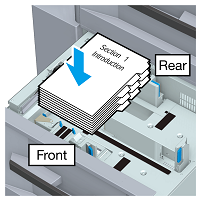 | 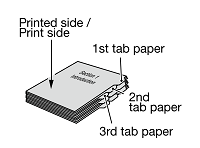 | 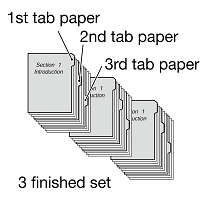 |
Tips
- There is a possibility that the papers may stick together due to punch holes causing if tab paper with punch holes are used. To prevent multiple sheets being fed at once, flick through the stack by hand before loading the paper. Refer to Managing Paper for more details on how to properly handle the papers.
- Change the tray size settings to the tab paper settings during paper settings if you want to load tab papers into any tray. For details, refer to [Paper Size].
Procedure
1
Pull out the tray.
Pull out the tray for which tab paper is set.
2
Loosen the Side guide lock knobs of Side guides on the tray.
3
Load the tab paper into the tray.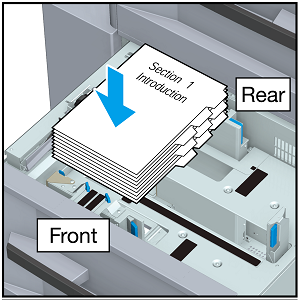
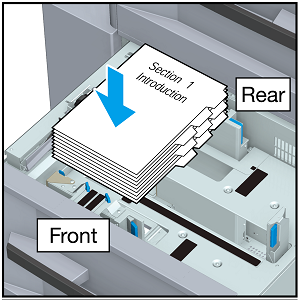
NOTICE
- Exercise care not to exceed the maximum stack height lines displayed on the tray Side guides when loading the paper.
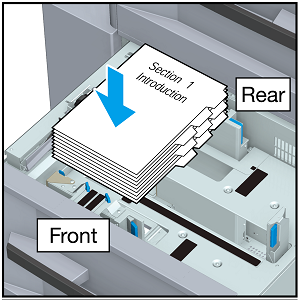
4
Align the Side guides with the tab paper, rotate the Side guide lock knobs, and lock them.
NOTICE
- Make sure that Side guides and Rear guide plate are firmly placed against the tab paper. If tab paper is distorted because there is a gap of 1 mm / 0.04" or more, or paper is fitted too tightly into the guides, it may cause a paper feeding failure.
5
Align the Rear guide plate with the tab paper.
6
Firmly push the tray all the way in.


 in the upper-right of a page, it turns into
in the upper-right of a page, it turns into  and is registered as a bookmark.
and is registered as a bookmark.