

Loading Envelopes Into Paper Feed Unit PF-707m
Overview
Load envelopes into Paper Feed Unit PF-707m.
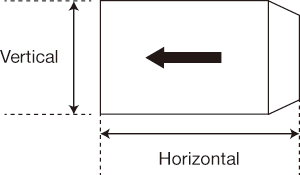
- Available size
Widthwise 100 mm to 245 mm*, lengthwise 148 mm to 375 mm / Widthwise 3.94" to 9.65", lengthwise 5.83" to 14.76"
*: Available range of side auxiliary guides: 100 mm to 140 mm / widthwise 3.94" to 5.51"
- Recommended sizes
Standard | Size | Widthwise | Lengthwise |
|---|---|---|---|
Domestic standard | Square 2 | 240 mm / 9.45" | 332 mm / 13.07" |
Long 3 | 120 mm / 4.72" | 235 mm / 9.25" | |
North America standard | 6 e 9 1/2 | 241 mm / 9.49" | 152 mm / 5.98" |
ISO standard | C5 | 229 mm / 9.02" | 162 mm / 6.38" |
C6/C5 | 229 mm / 9.02" | 114 mm / 4.49"* |
*: Length of 148 mm / 5.83" or longer with open flaps.
- Load capacity
100 sheets (50 sheets for Square 0 and Square 1 envelopes)
Height difference of envelope top surface at 10 mm / 0.39" or less.
- Envelope with film window
- Envelope with double-sided tape and release paper on the flap
- It is recommended that you use one side seam (A) or double side seam (B) envelopes. If the sticking tab overlaps the print side, print output may be faded.
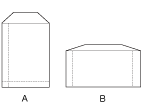
- Envelopes can only be loaded into the Lower tray (Tray 5) of the 1st paper feeder unit.
Procedure (For Envelope of Width Less Than 139.7 mm / 5.5")

- The tray cannot be pulled out if the power supply of the machine is not first turned on. Turn the Sub power switch on. For details, refer to Switch on Power Supply of the System.
- Do not pull out multiple trays at once. Doing so may cause the machine to topple over.



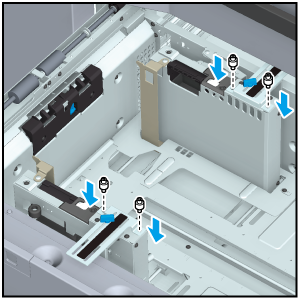
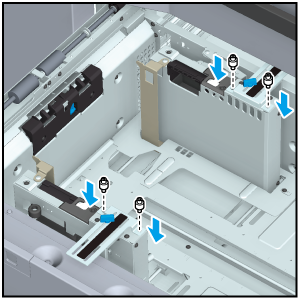
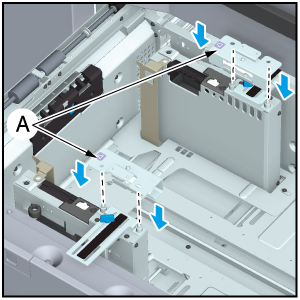
Attach the guides so that mark A is directed as shown in the figure.
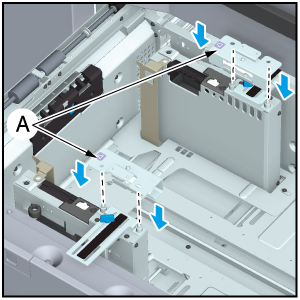
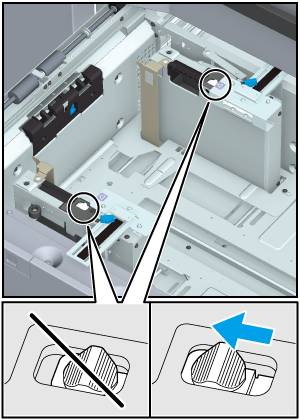
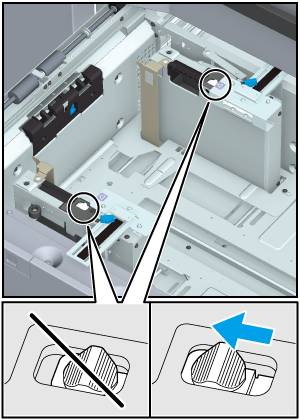
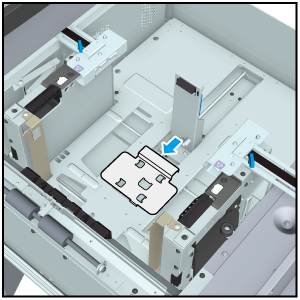
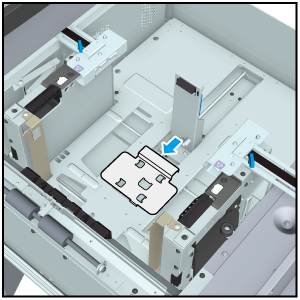
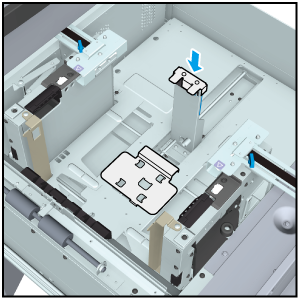
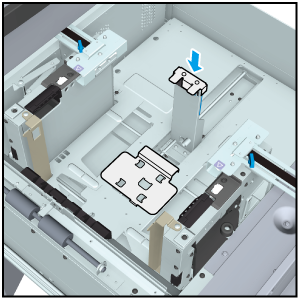
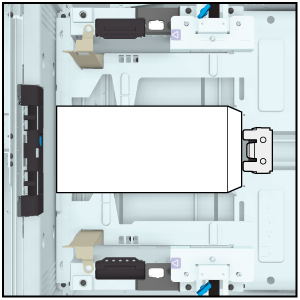
Load the envelopes against the top of the tray so that the open flaps are on the right side.
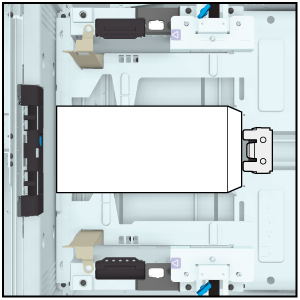
- Do not apply unnecessary force on the Side guides. This may cause damage to the Rear assist guide (Lw).
Procedure (For Envelope of Width over 139.7 mm / 5.5")

- The tray cannot be pulled out if the power supply of the machine is not first turned on. Turn the Sub power switch on. For details, refer to Switch on Power Supply of the System.
- Do not pull out multiple trays at once. Doing so may cause the machine to topple over.

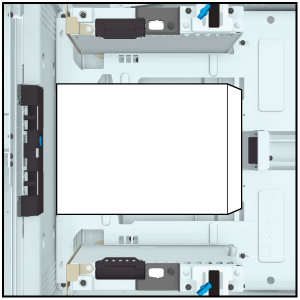
Load the envelopes against the top of the tray so that the open flaps are on the right side.
If the Side auxiliary guides is mounted, remove it. You do not need to remove the positioning screws.
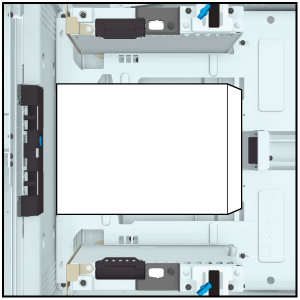

 in the upper-right of a page, it turns into
in the upper-right of a page, it turns into  and is registered as a bookmark.
and is registered as a bookmark.