

Operating Jobs Using AccurioPro Print Manager
Overview of AccurioPro Print Manager
AccurioPro Print Manager is a utility for implementing the system's printer function.
- You can use the job list to check the jobs stored on the Image Controller HDD.
- You can edit and print the jobs stored on the Image Controller HDD. The print data can still be sent to the system and printed, even if the printer driver is not installed.
- Even if you are away from the system, you can still check the machine’s status, information on consumables, paper tray information and other types of information using a network-connected computer (browser).
- You can create, manage, and edit machine hot folders.
- You can also access from [CNTL] on the system’s Touch panel.
Tips
- Image Controller IC-609 or Image Controller IC-607 is required to use AccurioPro Print Manager.
Reference
- For details about AccurioPro Print Manager, refer to What Is AccurioPro Print Manager?.
AccurioPro Print Manager Job Management
AccurioPro Print Manager is used to manage print jobs in the following stages.
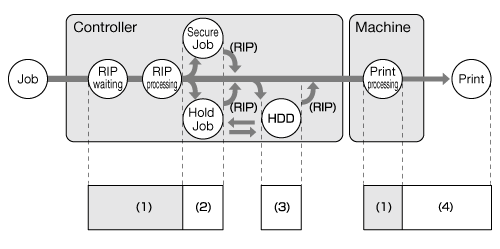
(1): Manage using [Active] job list.
(2): Manage using hold job list and secure job list.
(3): Manage using HDD job list.
(4): Manage using processed list.
In AccurioPro Print Manager, you can change job priorities as well as output (reprint), copy, and delete them.
Operating Environment
For details about the AccurioPro Print Manager operating environment, refer to Operating Environment.
Example of Job Operations Available on AccurioPro Print Manager
The following job management operations can be performed using AccurioPro Print Manager.


 in the upper-right of a page, it turns into
in the upper-right of a page, it turns into  and is registered as a bookmark.
and is registered as a bookmark.