

Making Minor Adjustments to the Side guides of Paper Feeder Unit PF-602m
Overview
If there is difference in the spacing between the upper and lower parts of the front and back Side guides, the paper may not be fed properly.
If this happens, adjust the spacing between the upper and lower parts of the Side guides so that they are equal.
Procedure

The tray cannot be pulled out if the power supply of the machine is not first turned on. Turn the Sub power switch on. For details, refer to Switch on Power Supply of the System.

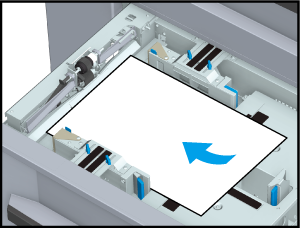
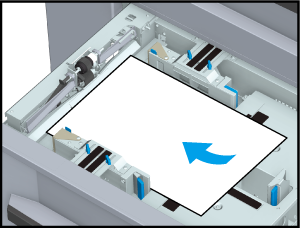
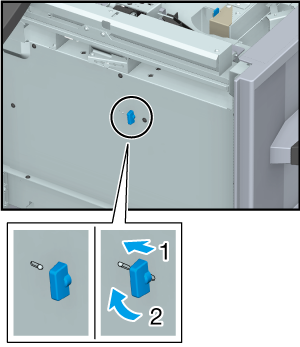
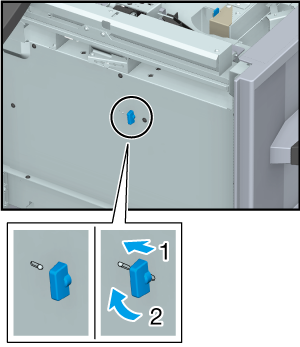
When raising of Tray bottom plate is completed, the remaining paper amount indicator changes to " ". If the tray is pulled out at this point, the Tray bottom plate will rise to the top position and stop.
". If the tray is pulled out at this point, the Tray bottom plate will rise to the top position and stop.
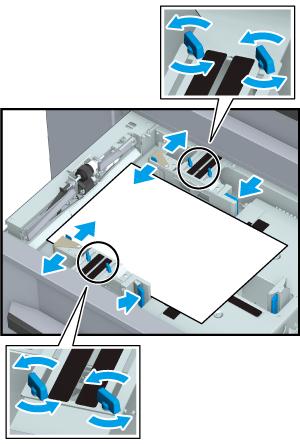
Rotate Side guide lock knobs of Side guides (4 locations) counterclockwise and loosen them.
Place the front and back Side guides flush against the paper.
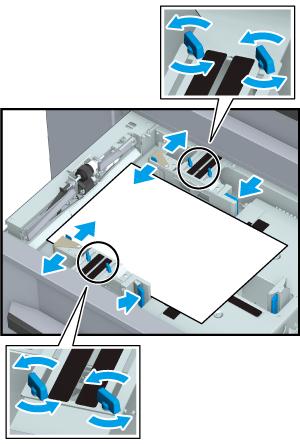
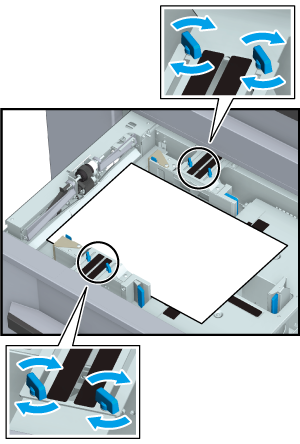
Rotate Side guide lock knobs of Side guides (total 4 locations) clockwise and lock them.
Compare the two calibration markings between the Side guide lock knobs and check that they are showing almost the same value.
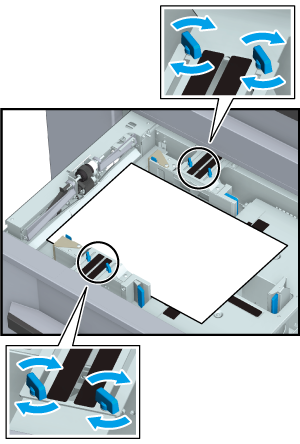

The Tray bottom plate goes down.

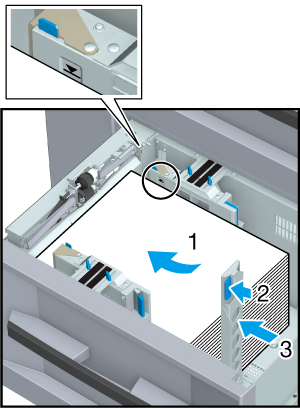
Load the paper so that it is aligned with the Feed roller side of the tray.
Hold down Rear edge guide lock release lever of Rear guide plate and place against the paper.
- Exercise care not to exceed the maximum stack height lines displayed on Side guides when loading the paper. Be sure not to block the Air nozzle when loading the paper.
- Make sure that Rear guide plate is firmly placed against the paper. If there is a gap between the guide and the paper, the machine will not be able to properly detect the correct paper size, which may cause a paper jam.
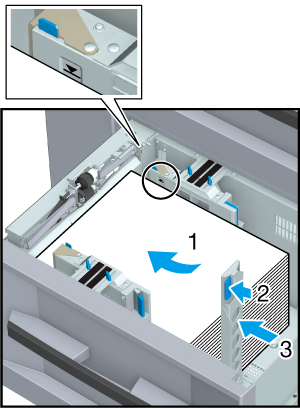
The remaining paper amount indicator changes from " " to "
" to " ".
".

 in the upper-right of a page, it turns into
in the upper-right of a page, it turns into  and is registered as a bookmark.
and is registered as a bookmark.