

Loading Tab Paper Into Paper Feed Unit PF-707m
Overview
Loading tab paper to the Paper Feed Unit PF-707m.
Side auxiliary guides are required for loading the tab paper. Load them to either the upper, middle or lower tray.
E.g.: Insert three sheets of tab paper to three print sets (total 9 sheets)
Tray Loading Direction | How to Stack the Tab Paper | Print Set |
|---|---|---|
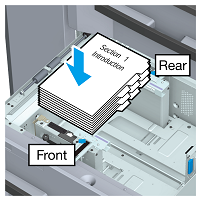 | 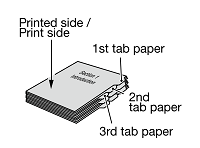 | 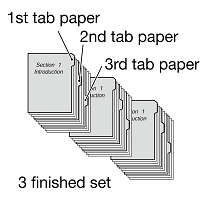 |
Any remaining paper which has not been printed can be automatically ejected from a set of tab paper loaded into the tray.
For example, when loading a single set of 5 papers (5 sheets of tab paper) and only three sheets are used, the remaining sheets will be ejected as shown in the figure below.
Original | Paper | Output | |
|---|---|---|---|
 |  | Prints three sheets of tab paper  | Sheets four and five of the tab paper are ejected automatically  |
Procedure (Attaching Side auxiliary guides to the Tray)
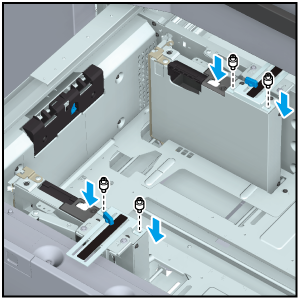
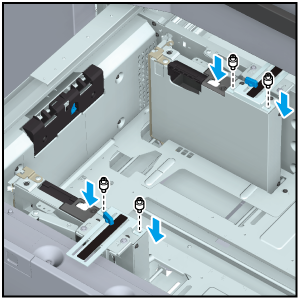
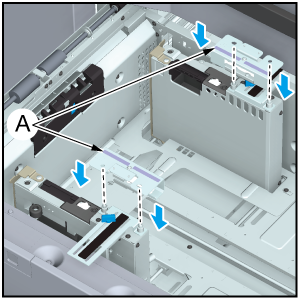
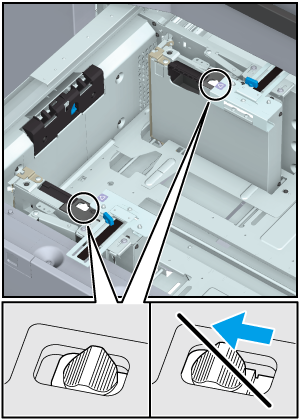
Attach the guides so that mark A is directed as shown in the figure.
Do not move the Paper holding plate fixing lever (2 locations) from the position on the Rear guide plate side. Moving it towards you may alter paper feed performance.
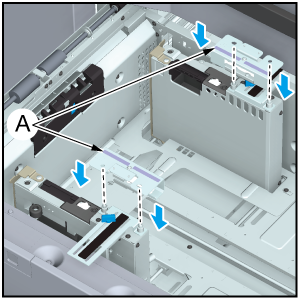
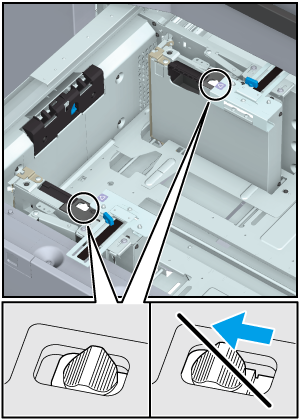
Procedure (Loading Tab Paper Into Trays)
Pull out the tray for which tab paper is set.
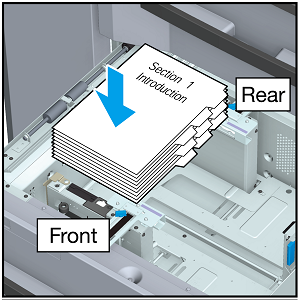
- Be careful not to exceed the stack limit lines marked on the Side guides when loading paper.
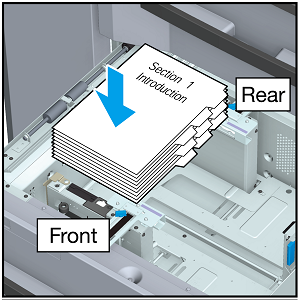
- Make sure that Side guides and Rear guide plate are firmly placed against the tab paper. If tab paper is distorted because there is a gap of 1 mm / 0.04" or more, or paper is fitted too tightly into the guides, it may cause a paper feeding failure.

 in the upper-right of a page, it turns into
in the upper-right of a page, it turns into  and is registered as a bookmark.
and is registered as a bookmark.