
[Unlock...] / [Lock]
Overview
Unlock the password-protected folder or box, or set the password to a folder or box.
Specifications
Category | Print Workflow | ||
Location | Machine | - | |
Printer driver | - | ||
Application | AccurioPro Print Manager | ||
Required options | - | ||
Required items | - | ||
Setting items | [Unlock...] | Unlocks the password-protected folder. | |
[Lock] | Re-locks the unlocked folder. | ||
Remarks | - | ||
Reference | - | ||
Screen access | AccurioPro Print Manager - Select a folder with key. - [Job Management] - [Unlock...] | ||
AccurioPro Print Manager - Select a folder with a key, and right-click. - [Unlock...] | |||
Click AccurioPro Print Manager - Click | |||
Procedure (Locking a Folder)
The selected folder is locked.
This item can also be selected from the right-click menu.
Procedure (Unlocking a Folder)
The setting screen is displayed.
This item can also be selected from the right-click menu.
This item can also be selected by clicking " " of a folder or box.
" of a folder or box.
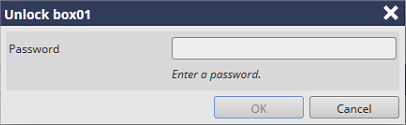
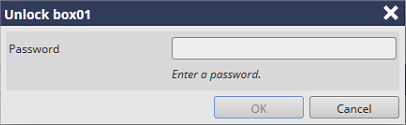
If the entered password matches the registered password, the lock is released.
 in the upper-right of a page, it turns into
in the upper-right of a page, it turns into  and is registered as a bookmark.
and is registered as a bookmark.