
[Insert Chapter]
Overview
Sets the chaptering position.
This setting can be configured for a duplex job.
- It is not possible to divide blank tab paper or blank pages into chapters.
Specifications
Category | Print Workflow | ||
Location | Machine | - | |
Printer driver | - | ||
Application | AccurioPro Print Manager | ||
Required options | - | ||
Required items | - | ||
Setting items | [Insert Chapter] | Sets the chaptering position. | |
Remarks | - | ||
Reference | - | ||
Screen access | AccurioPro Print Manager - Select a job. - [Job Management] - [Page Edit...] - | ||
AccurioPro Print Manager - Select a job, and right-click. - [Page Edit...] - | |||
AccurioPro Print Manager - Select a job. - | |||
Procedure
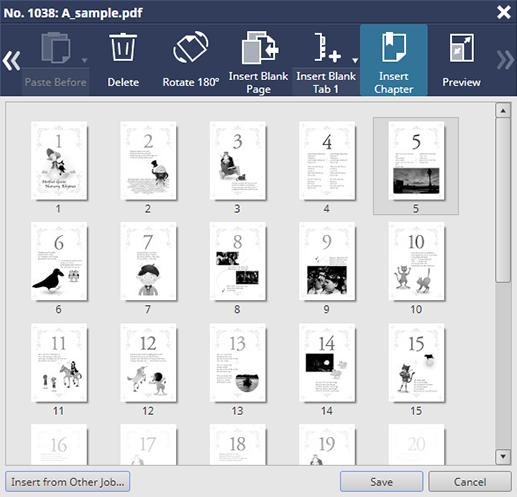
The bookmark " " is displayed at the chaptering position.
" is displayed at the chaptering position.
To cancel chaptering, select the image page selected in step 1, and click [Remove Chapter].
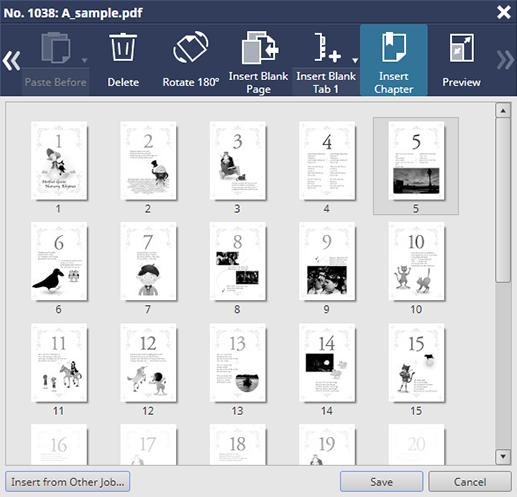

 - Select an image page. - [Insert Chapter]
- Select an image page. - [Insert Chapter] -
-  in the upper-right of a page, it turns into
in the upper-right of a page, it turns into  and is registered as a bookmark.
and is registered as a bookmark.