
Screen
Overview
Edit the print setting of a hold job or secure job.
This function allows you to apply the set content and print, or register a print setting as a favorite setting.
Screen Access
AccurioPro Print Manager - Select a job. - [Job Management] - [Job Settings...]
AccurioPro Print Manager - Select a job, and right-click. - [Job Settings...]
AccurioPro Print Manager - Double-click the job.
AccurioPro Print Manager - Select a job. - 
Screen
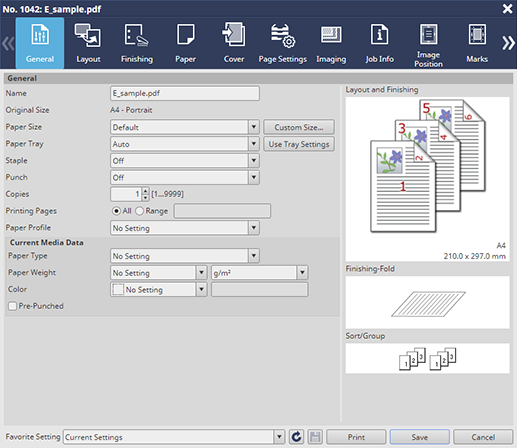
 in the upper-right of a page, it turns into
in the upper-right of a page, it turns into  and is registered as a bookmark.
and is registered as a bookmark.