
[User Setting]
Overview
Register, edit, or delete the user assigned to a hot folder.
Specifications
Category | Network / Security | ||
Location | Machine | - | |
Printer driver | - | ||
Application | Web Connection | ||
Required options | - | ||
Required items | - | ||
Setting items | [New Registration] | Registers a new user. | |
[Page (Display by 50 cases)] | Select the page to display. | ||
[Go] | Displays the selected page. Up to 50 users are displayed on each page. | ||
[No.] | Displays the user's registration number. | ||
[User Name] | Displays the registered user name. | ||
[Edit] | Edits the registered user. | ||
[Delete] | Deletes the registered user. | ||
Remarks | - | ||
Reference | - | ||
Screen access | Web Connection - [Network] - [Hot Folder Setting] - [User Setting] | ||
Procedure (Registering a User)
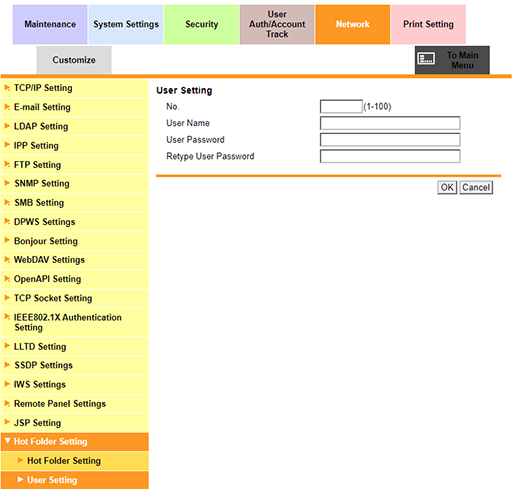
Available range: 1 to 100
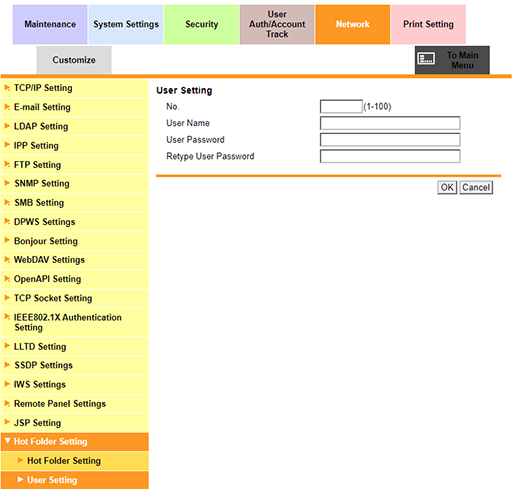
Enter the same password again in [Retype User Password].
The setting completion screen is displayed.
Procedure (Editing a User)
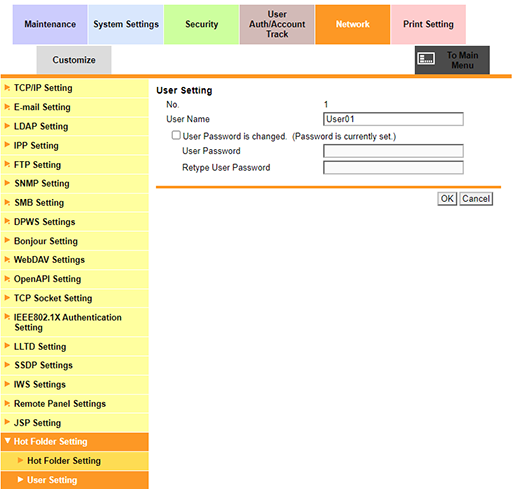
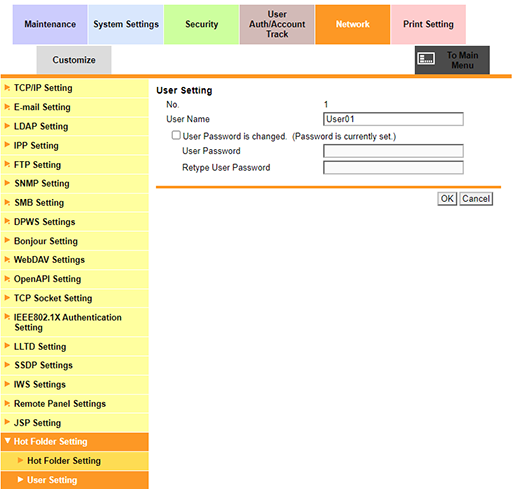
Enter the same password again in [Retype User Password].
The setting completion screen is displayed.
Procedure (Deleting a User)
The confirmation screen is displayed.
The setting completion screen is displayed.
 in the upper-right of a page, it turns into
in the upper-right of a page, it turns into  and is registered as a bookmark.
and is registered as a bookmark.