
[Account Track Settings]
Overview
Assign a random number to each account track, and set account track information for each number.
- The following settings are required to display this screen.
- Access in [Admin Mode].
- Set [Account Track] to [ON].
- For details about how to access in [Admin Mode], refer to [Login].
- For details about [Account Track], refer to [Account Track].
Specifications
Category | Device Management | ||
Location | Machine | - | |
Printer driver | - | ||
Application | Web Connection | ||
Required options | - | ||
Required items | - | ||
Setting items | When [Account Track] is set to [OFF] | ||
[Go to Authentication Method] | Displays [General Settings]. To register or edit an account track, set [Account Track] to [ON]. | ||
When [Account Track] is set to [ON] | |||
[New Registration] | Registers a new account track. | ||
[Search by number.] | Makes a search using the account track number. Select the range of account track numbers from the selection list, and click [Go]; the account track numbers in the selected range are displayed. | ||
[Go] | Displays account track numbers in the selected range. | ||
[No.] | Displays the account track's registration number. | ||
[Account Name] | Displays the registered account track name. | ||
[Edit] | Edits the registered account track. | ||
[Delete] | Deletes the registered account track. | ||
Remarks | - | ||
Reference | - | ||
Screen access | Web Connection - [User Auth/Account Track] - [Account Track Settings] | ||
Procedure (Registering a New Account / Editing Account Information)
The setting screen is displayed.
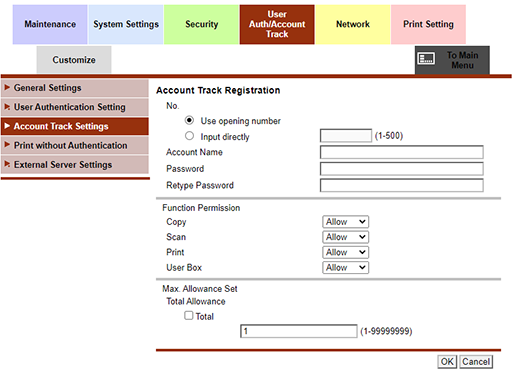
[Use opening number]: An opening number is assigned automatically.
[Input directly]: 1 to 500 numbers can be entered.
For editing, the registration number of the selected account is displayed. You cannot enter the number.
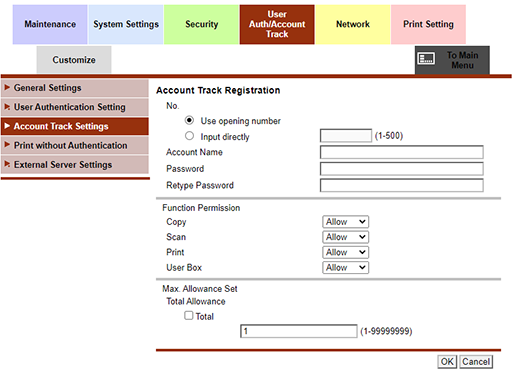
The login name can be specified using up to 8 single-byte characters.
These items cannot be entered when [Account Track Input Method] is set to [Password Only].
The login name can be specified using up to 8 single-byte characters.
For details about [Function Permission], refer to [Default Function Permission].
[Total Allowance]: Select the [Total] check box, and enter the maximum number of sheets that is the total of both prints.
The setting completion screen is displayed.
Procedure (Deleting an Account Track)
The confirmation screen is displayed.


 in the upper-right of a page, it turns into
in the upper-right of a page, it turns into  and is registered as a bookmark.
and is registered as a bookmark.