
[User Box List]
Overview
Display a list of accessible Secure User Boxes.
You can also create a Secure User Box.
Specifications
Category | Device Management | ||
Location | Machine | - | |
Printer driver | - | ||
Application | Web Connection | ||
Required options | - | ||
Required items | - | ||
Setting items | [New Creation] | Creates a new secure box. | |
[Page (Display by 50 cases)] | Selects the displayed page from the menu list. 50 boxes are displayed on each page. | ||
[Go] | Displays the selected page. | ||
[User Box Name] | When you click the box name, [User Box Name] of [Login] is entered. When you log in, detailed information of the box and the file list of the box are displayed. | ||
[Last Update] | Displays the date and time when the box was last updated. | ||
Remarks | - | ||
Reference | - | ||
Screen access | Web Connection - [Box] - [Secure Job] | ||
Procedure (Creating a New Secure User Box)
The setting screen is displayed.
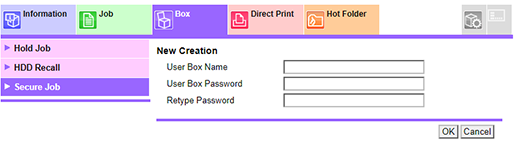
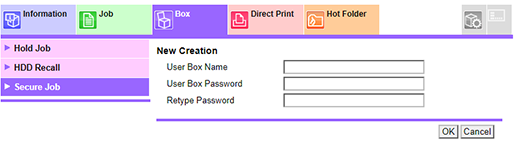
Procedure (Printing a File)
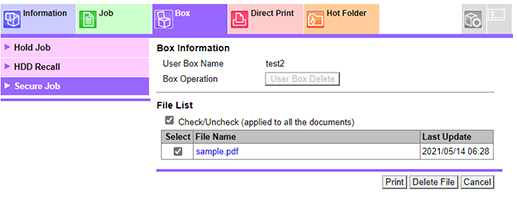
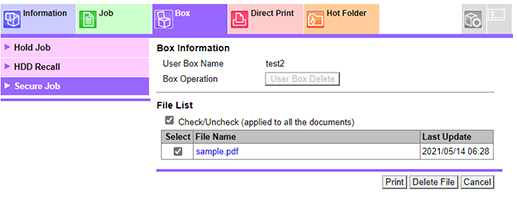
The print setting screen is displayed.
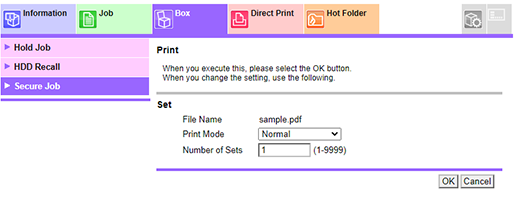
[Normal]: Prints the number of copies that is set to the job.
[Proof]: Prints only 1 copy to check the output.
[Proof (1st Sheet)]: Prints only the first page to check the output.
[Wait]: Sets the job to the output stop state as a reserved job.
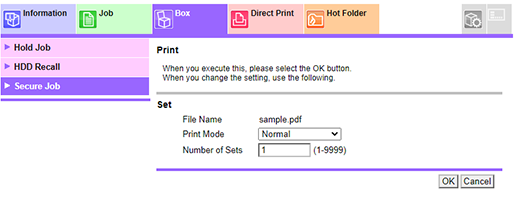
Available range: 1 to 9999
The job is processed.
 in the upper-right of a page, it turns into
in the upper-right of a page, it turns into  and is registered as a bookmark.
and is registered as a bookmark.