
[Protocol Setting]
Overview
Assign the installed certificate to a protocol, and change or release the assignment.
This function is displayed when the certificate is installed.
Follow section describes the following procedures.
Procedure (Setting the Certificate Assignment)
Procedure (Removing the Certificate Assignment)
- The following setting is required to display this screen.
- Access in [Admin Mode].
- When [S/MIME Comm.Setting] is set to [ON], if a certificate that differs from the administrator address registered in the system is set to [S/MIME], a confirmation dialog box is displayed to check whether to disable [S/MIME Comm.Setting]. Clicking [OK] changes [S/MIME Comm.Setting] to [OFF].
Specifications
Category | Network / Security | |||
Location | Machine | - | ||
Printer driver | - | |||
Application | Web Connection | |||
Required options | - | |||
Required items | - | |||
Setting items | [Protocol 1] | Displays the network protocol. | ||
[Protocol 2] | Displays the transport protocol. | |||
[Edit] | [Register] | Assigns the certificate. This is displayed in the newly assigned protocol. | ||
[Edit] | Re-assigns the certificate. Displays the certificate in the assigned protocol. | |||
[Delete] | Deletes the certificate assigned to the protocol. If the assigned certificate is deleted, the default certificate is assigned to the protocol. | |||
Remarks | - | |||
Reference | - | |||
Screen access | Web Connection - [Security] - [PKI Settings] - [Protocol Setting] | |||
Procedure (Setting the Certificate Assignment)
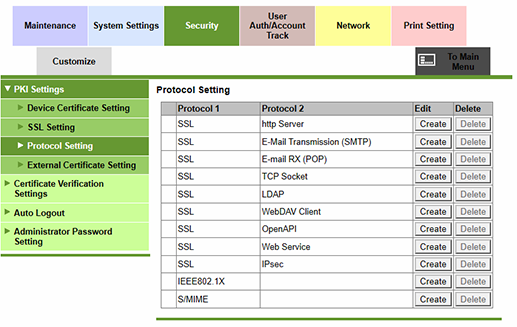
The installed certificates are displayed in the list.
The certificates under issue request are not displayed.
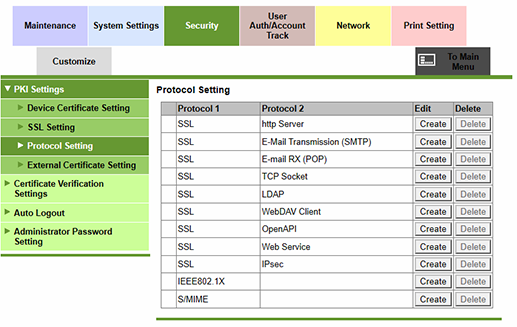
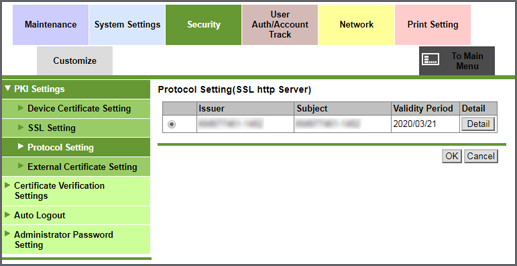
Clicking [Detail] allows you to confirm the detailed information of the certificate.
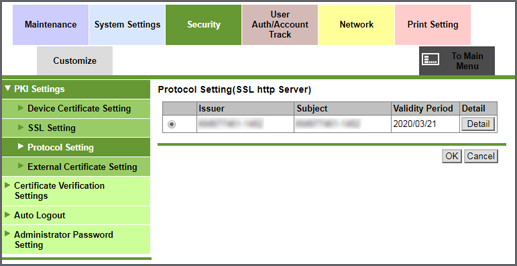
Procedure (Removing the Certificate Assignment)
The confirmation screen is displayed.
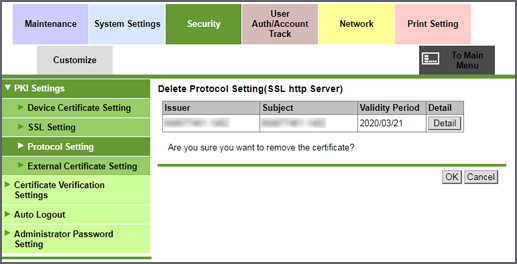
Clicking [Detail] allows you to confirm the detailed information of the certificate.
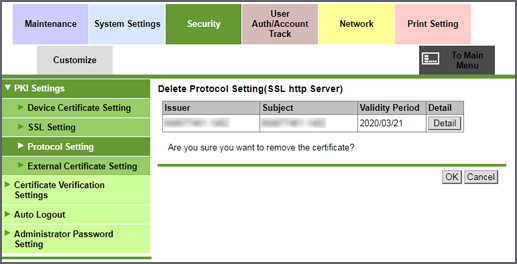



 in the upper-right of a page, it turns into
in the upper-right of a page, it turns into  and is registered as a bookmark.
and is registered as a bookmark.