
[Prior Print]
Overview
Stop the job being printed and prints the selected [Reserved Job] with priority.
After the priority output ended, printing of the stopped job is resumed.
[Prior Print] is not available in the following conditions.
- During interrupt or priority output
- During [Sample Output] on the [Job Ticket Edit] screen
- [Hold Job] that is not set to [Reserved Job] by pressing [Output]
When [Prior Print] is performed, loading of the original is stopped in the following conditions.
- When the loaded data is printed on the ADF during loading of the original, even if loading is ended, the job is not stopped until it has been completely printed.
- If the loaded data is not printed on the ADF during loading of the original, the job is stopped when loading is ended.
- When the original is scanned on the Original glass, the job is stopped when loading is ended.
When [Prior Print] is performed, printing is stopped in the following conditions.
- When paper is remaining in the Saddle Stitcher SD-510 or Finisher FS-532 used, the job is stopped between sets.
- When the conditions above are not satisfied during printing, the job is stopped immediately.
The following output operation is performed for the prior print job and the job that is stopped or placed in the warm-up state.
- When no paper is remaining in the Saddle Stitcher SD-510 or Finisher FS-532 used, the prior print job is printed instead of the stopped job after operation restarted.
- The job in the warm-up state is replaced with the prior print job.
Specifications
Category | Print Workflow | ||
Location | Machine | Touch Panel | |
Printer driver | - | ||
Application | - | ||
Required options | - | ||
Required items | - | ||
Setting items | [Prior Print] | Preferentially prints the selected [Reserved Job]. | |
Remarks | - | ||
Reference | - | ||
Screen access | Touch panel - [JOB LIST] - [Reserved Job] | ||
Procedure
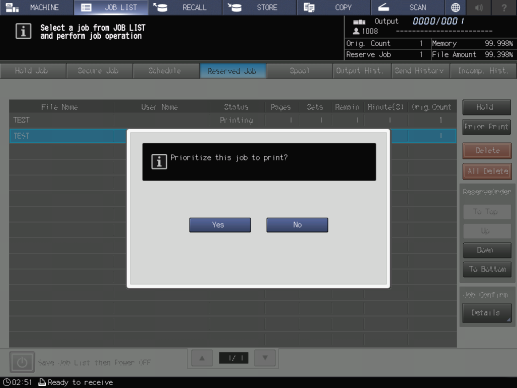
The confirmation dialog box is displayed.
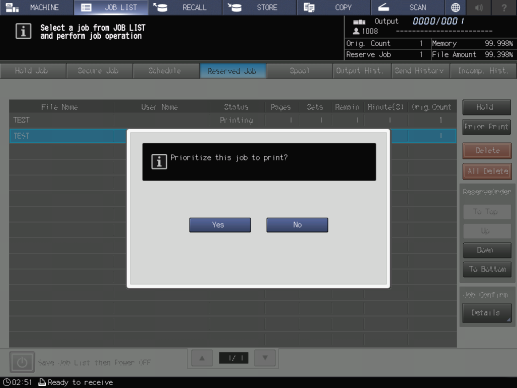
If you press Stop on the Control panel when you are waiting for the stop at the separation of the number of sets to perform [Prior Print], printing is stopped temporarily. The selection screen is displayed, enabling you to select the following operations.
Key name | Operation |
|---|---|
[Cancel Job] | Stops printing of the stopped job. |
[Continue] | Restarts printing of the stopped job. |
[Temporary Stop] | Temporarily stops printing of the stopped job. |
[Stop at a Set] | Stops printing of the stopped job at the separation of the number of sets. |
When [Temporary Stop] is performed, printing restarts by pressing Start on the Control panel.
If you press [Delete] when you are waiting for the stop of the currently printed job after [Prior Print] was accepted, the prior print job is deleted, and printing of the original job is restarted automatically.
Interrupt is not possible when a prior print job is in the reserved job list or is being printed.
When the prior print job is being printed, it can be continued the next day in the same way as a regular job.

 in the upper-right of a page, it turns into
in the upper-right of a page, it turns into  and is registered as a bookmark.
and is registered as a bookmark.