
What Is the [JOB LIST]?
This system allows you to store a scanned job or a print job from the computer as a hold job, HDD store job, or other type of job.
[JOB LIST] is a function that collectively performs editing or printing of various jobs on this system as well as management of the printing status. Various jobs in the list can be viewed by switching the tab at the top of the [JOB LIST] screen.
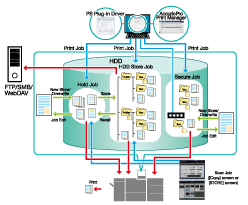
The major functions of [JOB LIST] are as follows.
Function | Description |
|---|---|
Allows you to perform various operations such as hold job printing, copying, deletion, and editing. | |
You can check the status or information of a secure job stored on the HDD, and also perform various operations such as printing, copying, or editing. A saved secure job is automatically deleted after it is printed. | |
The status of [Reserved Job] is displayed in bar format. It is possible to check the job processing status, change the printing order, and change a paper setting. | |
Allows you to check details of a job being printed or that has been stopped, and also to delete such a job. For a reserved job, you can check details, delete a job, and change the printing order. | |
It is possible to change the output order of the jobs being expanded, check the details, and delete a job. It is also possible to confirm the processing status of the file copied to a hot folder. | |
Displays output histories of this system in list form. You can check the details of output jobs. | |
Displays sending histories of this system in list form. You can check the details of sent jobs. | |
Displays non-output jobs on this system in list form. |
 in the upper-right of a page, it turns into
in the upper-right of a page, it turns into  and is registered as a bookmark.
and is registered as a bookmark.